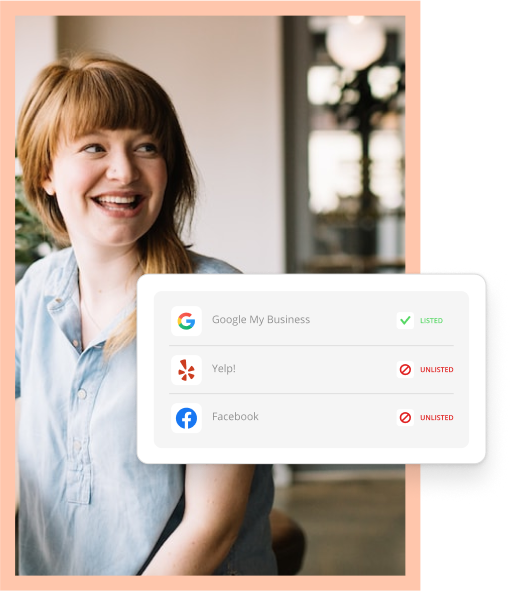If your small business has an online presence, it’s likely you’re already practicing good search engine optimization (SEO) to rank better with search engines. But how much of your SEO involves optimizing for mobile search? Mobile search accounts for 57% of all online traffic, and that number is expected to climb.
Google recognizes this too and rolled out changes recently that boost rankings for mobile-ready websites. What does this mean for websites that aren’t? If you guessed they’re going to get pushed way down in search results, you’re right.
So how prepared is your business for the shift from desktop to mobile?
If you’re not sure, or feeling like you’re not as prepared as you’d like, fret not! Here are some effective and easy steps you can take to get you back on the path to mobile SEO success.
It’s all about your website. (Or, at least a lot of it is.)
A solid small business mobile SEO strategy begins with your website. If you haven’t got one yet, now’s a good time to look into that. Your website is an important tool to help you rank higher and get found in search results.
But websites don’t always translate well from desktop to mobile. How many times have you come across a website you’ve had to zoom in to see properly on your smartphone? It’s pretty annoying, isn’t it?
Don’t make the mistake of assuming a website will work the same way on a mobile device as it does on a desktop. It’s not the mobile device’s responsibility to optimize your website — it’s yours.
1. Run a mobile-ready analysis. Have you ever checked your website for mobile friendliness? Google has a free tool called the Mobile-Friendly Test that analyzes this for you. Simply plug your website URL into the field and select “Run Test.”
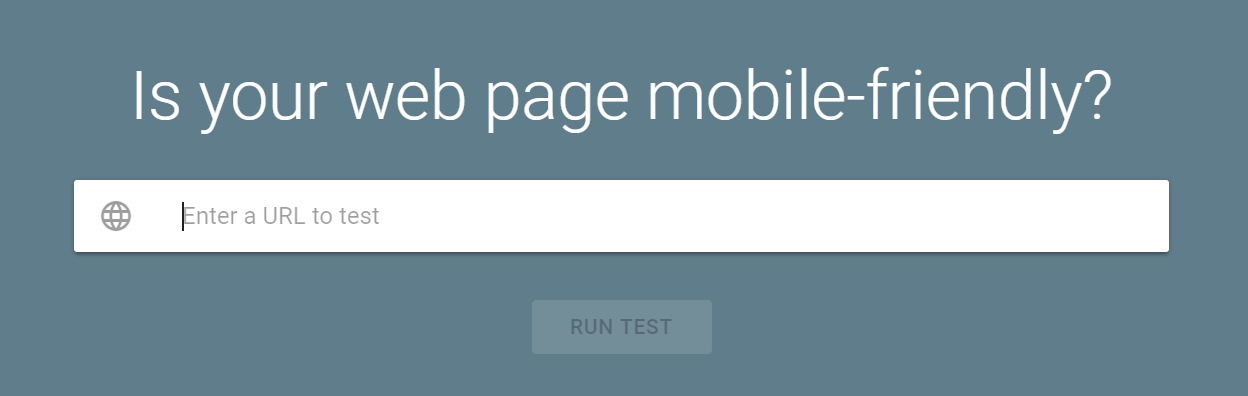 If your website is mobile-friendly, you’ll get a screen that looks like this:
If your website is mobile-friendly, you’ll get a screen that looks like this:
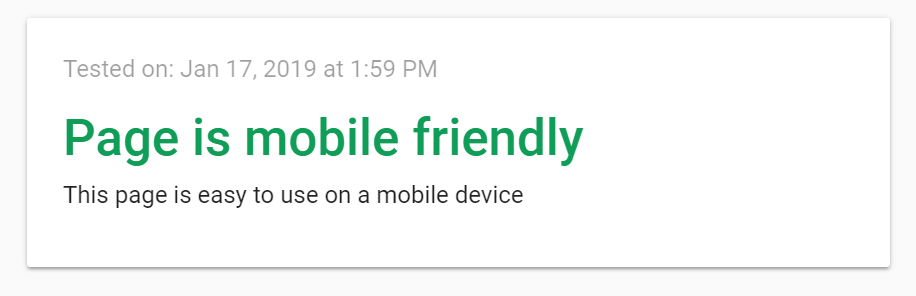 If your results look like this, give yourself a pat on the back! But if there’s an issue, the test will let you know where it is, so you can fix it and get back on track.
If your results look like this, give yourself a pat on the back! But if there’s an issue, the test will let you know where it is, so you can fix it and get back on track.
2. Keep an eye on website load time. Google, much like a Formula 1 driver, has a need for speed. To Google, a good user experience means lightning-fast page load times. If your page takes too long to load, customers will “bounce,” meaning they’ll leave your page without engaging with it.
53% of consumers bounce after 3 seconds if a website hasn’t loaded. Any longer than that, and the bounce rate jumps exponentially. So keep track of your mobile website load times by running a simple test. Try Google’s PageSpeed Insights Tool for this.
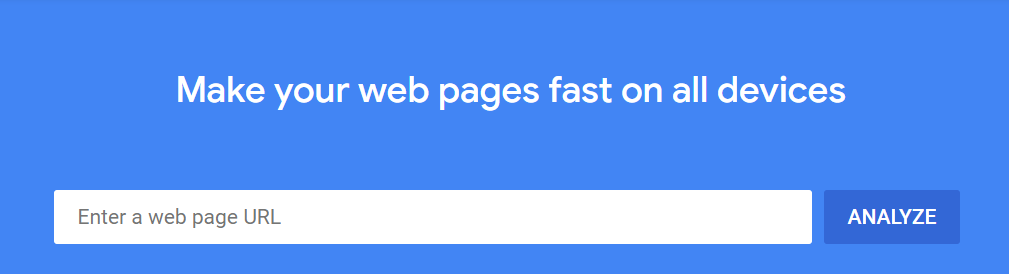
Your results will reflect a score along with its components. You’ll even get suggestions on what you can do to speed up load time. And hey — this one’s free too, so you’ve got every reason to use it to your advantage!
Keep mobile meta descriptions short.
Keywords are very important to any small business mobile SEO strategy. And part of that is making sure your meta description is relevant to what your audience is looking for. But did you know meta descriptions need to be optimized for mobile as well as desktop?
Meta descriptions are short snippets of text that summarize the content of a webpage and appear just below a page URL in search results. The meta title appears just above the URL and is the link you click on to visit the webpage.
Google doesn’t have the same character allowances for meta descriptions on mobile devices as it does on desktops. Unfortunately, it also doesn’t exactly tell you how many it allows or doesn’t allow. But a safe estimate is around 65 characters for meta titles and 165 for meta descriptions.
Keep an eye on character counts when creating meta descriptions. Google shortens descriptions that are too long, which disrupts consumers’ reading experiences.
Check out these Google search results for “dog food”. The top result’s meta description is shortened here.
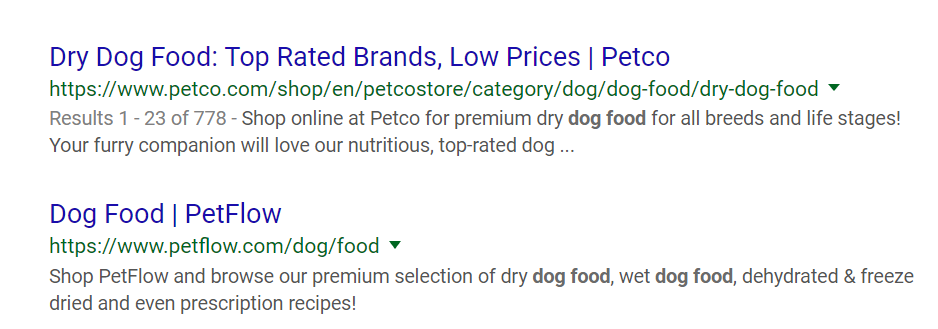
Be as specific as possible when creating meta titles and descriptions. Make sure they’re brief but accurately reflect the content of each page in your website.
Remember that mobile searchers have less time than desktop searchers to browse online. They’re often looking for a certain something they want right now. So how long you’ve been in business isn’t necessarily going to be as compelling to them.
Grab their attention quickly. Focus on the product or service you offer, instead of fluff. Substance is the key to capturing the mobile crowd.
Don’t forget voice search.
A lot of people these days use their phones almost like old-school walkie-talkies. And you’ve probably seen someone ask Google Assistant or Siri a question without ever putting the phone to their ear. And why not? Telling your phone what you want is much easier than typing it out.
This is voice search in action. It’s more prevalent than ever, thanks to Google Home Assistant and Amazon’s Alexa. Voice search makes up 20% of all mobile searches. This means your small business mobile SEO strategy needs to include it.
Voice search is like asking a trusted friend where to find something you’re looking for. Let’s say you’re looking for a new pizza place to try. Think about the words you’d use to ask your friend where you can find one.
For example, some of the most common queries end with the phrase “near me” or include a geographic area. That means you should use these geographic modifiers throughout your online presence.
The most important aspect of choosing keywords for voice search is to be natural. If it doesn’t sound like something you’d normally say in conversation, skip it.
Pro Tip: Amazon’s Alexa is the top dog in voice search, and Thryv integrates with it once you provide your business information. Simply enter it into Thryv, choose keywords relevant to your business, and you’re voice-search ready. Easy peasy!