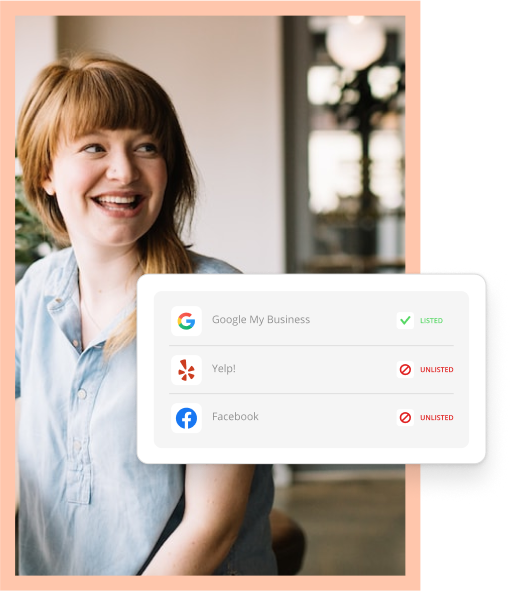This blog was updated on May 5, 2023.
Kicking off the year, Microsoft launched the AI-powered Bing search engine and Edge browser. Now, the engine boasts more than 100 million daily active users. It is causing many to pause and ask: Is Bing back?!
And if you’re a small business owner, can Bing benefit your business?
As the site ticks up its market share, small business owners should be taking note. Why? Because more and more potential customers are using the search engine to find products and services.
Should Your Small Business Be On Bing?
Google still dominates with more than 1 billion users on the platform. However, this shift in market share presents opportunities for small business owners as the site offers unique advantages, such as less competition and access to a whole new user base.
With Bing on the rise, small businesses risk missing out on valuable visibility and traffic by failing to optimize for both platforms.
Bing Optimization for Your Business
Businesses that capitalize on the benefits of Bing’s increasing popularity by optimizing for the site’s specific algorithm will be rewarded. However, that doesn’t mean ignoring tools and tactics that improve their business’s visibility on Google.
Lucky for small business owners, optimizing for Bing is similar to Google. Nevertheless, it’s important to understand the differences between the two channels.
- Use relevant keywords. Just like with Google, using relevant keywords throughout your website can help Bing understand the content of your site. However, Bing places emphasis on exact match keywords in contrast to Google, which focuses more on topical relevance.
- Optimize for Bing’s image search. Bing’s image search is more prominent than Google’s, so optimizing your images and videos for Bing can help improve your visibility. Use descriptive file names and alt text for your images and include captions and descriptions for your videos.
- Focus on social signals. Social signals the engagement your content has on your various social media platforms – think likes, shares, comments, etc. Bing actually places more value on these signals than Google does, making it important to encourage social sharing and engagement with your content.
- Use Bing Webmaster Tools. Bing Webmaster Tools can provide insights into how Bing crawls and indexes your website, as well as suggestions for improving your ranking. Use this tool to monitor your website’s performance on Bing and make any necessary optimizations.
- Optimize your business listing on Bing Places for Business. Just like with Google Business Profile, optimizing your business listing on Bing Places for Business can help improve your visibility in Bing search results. Make sure your business information is accurate and includes relevant keywords in your business description.
By diversifying SEO efforts to include Bing, small businesses can minimize their dependence on Google. This will help reduce vulnerability to fluctuations in Google’s algorithm.
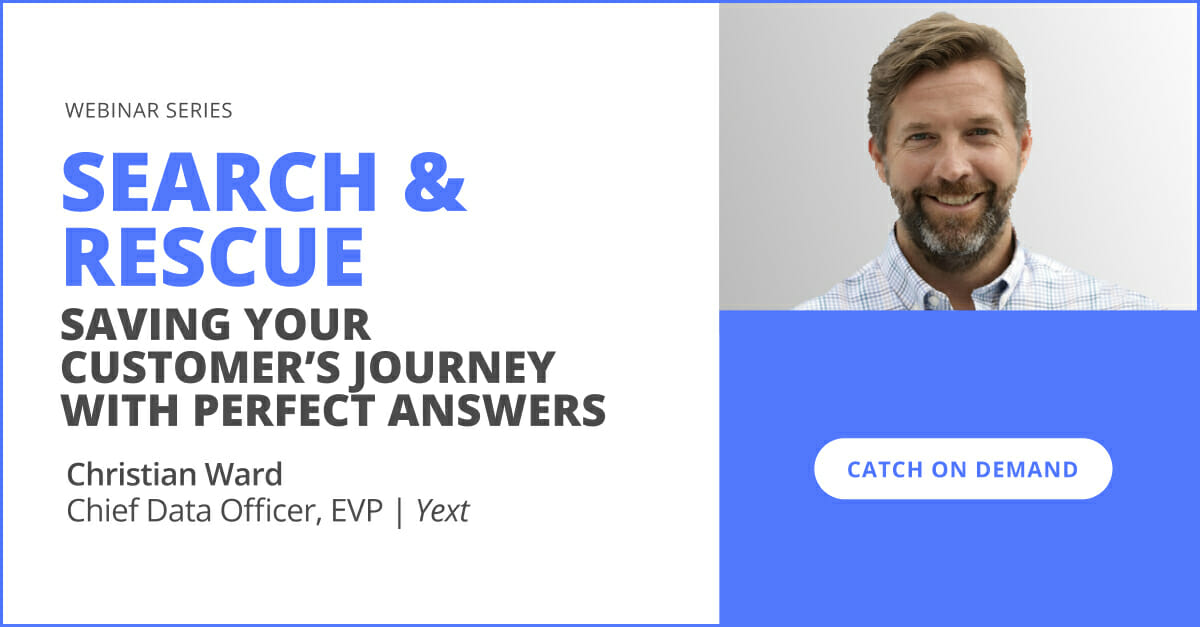
How to Claim Your Bing Places Listing
As mentioned above, if you’re looking to optimize your business’s online presence, Bing Places is worth considering. One of its biggest advantages is the lower competition, which increases the chances of securing a top spot in search results.
Here’s how to set your listing up:
- Go to the Bing Places website and sign in with your Microsoft account. If you don’t have a Microsoft account, you’ll need to create one.
- Click the “Add a new business” button and enter your business information, including name, address, phone number and website URL.
- Choose the most relevant category for your business and add any additional details, such as hours of operation, photos and a business description.
- Next, you’ll need to verify your business by phone or email. If you choose to verify by phone, you’ll receive a verification code that you’ll need to enter on the Bing Places website. If you choose to verify by email, you’ll need to click the verification link in the email that Bing sends you.
- Once your business is verified, review your listing to make sure all the information is accurate. If you catch any errors, click the “Edit” button to make any necessary changes before going forward.
- Finally, click the “Submit” button to publish your listing on Bing Places.
While this is a Bing-focused blog, if you haven’t set up your Google Business Profile, we’d suggest doing that as well.
Bing and Beyond
Now, you may be wondering, why bother focusing on more than one listing site when most customers are currently searching on Google?
In a recent webinar Christian Ward, Chief Data Officer at Yext, explains that despite popular belief search engines don’t have all the answers. Instead, these engines are searching for data about your business across the web.
“You’ve got to get that data as correct as possible,” says Ward, “because all of these different [search engines] check each other.” Meaning, businesses that have consistent information online have a stronger signal for other search engines to pick up. This makes them more likely to appear at the top of search results.
If managing all of your online listings seems like a lot of work, that’s because it is. But, with software like Thryv, small business owners can manage over 40 online listings from one central location. This ensures that your business information is accurate across all platforms.
In the News: Because It’s Not Google
While Bing doesn’t actually stand for “Because It’s Not Google,” it seems Samsung may be a fan of that attribute. According to recent reports, the tech giant is considering making the switch from Google to Bing as the default search engine on its Android devices.
IN THE NEWS: Every Samsung Galaxy user now has Bing AI on their phones and tablets
This shift from Google has already dinged its parent company, Alphabet’s, stock but this could spell good news for small business owners. We break down the search-engine shake-up in our recent Small Biz Mix segment:
Bing for Your Business
Bing’s resurgence, especially among desktop users, as a go-to search engine offers a new opportunity for small businesses to diversify their SEO efforts and reach a wider audience online.
While Google remains the dominant player, neglecting Bing could mean missing out on valuable opportunities. By optimizing your website and business listing for Bing’s algorithm, you can reap the rewards of increased visibility and traffic.