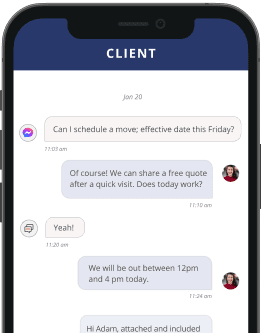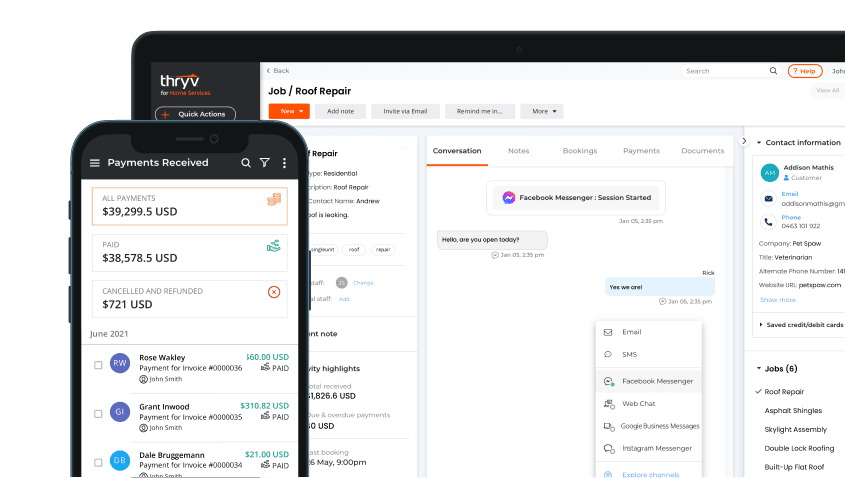How to generate an invoice to get paid and build your business
Invoices are the lifeblood of small business. By documenting sales and requesting payments, invoices are essential to managing cash flow and keeping your books organized.
Invoices can play a larger role in building your business. While your customers may skip your emails and social posts, they’ll always pay attention to your invoices – which makes these documents a great secret marketing tool. Invoices can also help with payment tracking, legal protection and tax filing. You just have to know how to generate an invoice the right way.
That’s where Thryv comes in. With an do-it-all small business software solution, we offer tools for generating professional invoices that help you get paid faster, keep your customers happy and manage your money more easily.
Get creative with your invoices
Here’s an important tip about invoices: generating interactive, electronic invoices is cheaper, easier and faster than using paper – and it delivers secret benefits.
Upsell your customers
Because your invoices are the one thing your customers are sure to look at, they’re also a great opportunity to upsell or cross-sell your other services or products.
Say thank you
Providing a personalized thank you at the bottom of the invoice is an easy way to nurture relationships and encourage loyalty.
Request a testimonial
When you know a customer has had a good experience, include a request for a testimonial as well as a link where they can submit it.
Spread the word
Your invoice is a perfect place to share special announcements or news about new products and services.
Offer a discount
Use your invoices as an opportunity to share discounts on services a customer hasn’t used it yet.
Promote your social accounts
Let your customers know how they can keep up with you on social media.
How to generate an invoice with Thryv
Thryv invoice software lets you generate invoices quickly and easily. Our tools let you issue estimates and invoices from the field, accept digital payments and automate payment reminders so you can get paid faster than ever before.
With Thryv, you can build a professional invoice in minutes. Use our invoice template to enter custom business and client info, along with pricing for products and services, and other details to generate an invoice that will get noticed.
Once you learn how to generate an invoice with Thryv, you can:
- Make your invoices as professional as your business products and services
- Produce interactive, digital, mobile-ready quotes, estimates and invoices
- Track payments and send timely, automated reminders and follow-ups
- Create customizable payment schedules, packages and installment plans
- Manage back-and-forth communications to review, edit and approve payment details
- Take payments before, during or after appointments
- Automatically send receipts once payment has been received
- Issue digital receipts that include requests for online reviews
- Set up automated memberships and packages to generate recurring revenue streams
- Let customers book and pay for packages of services in advance
- Instantly scan credit cards with or without a card reader
After you know how to generate an invoice on the Thryv platform, you can also set up a variety of ways to accept payment, including a variety of digital payments.
Enhance online payment processing with ThryvPay
Our small business payment processing solution, ThryvPay, lets your clients pay their way – and helps you get paid faster. ThryvPay makes it easy to:
- Accept ACH payments
- Get next-day funding
- Accept tips from loyal customers
- Securely store customer credit cards and bank account information, creating a frictionless payment experience for customers
- Set up daily, weekly or monthly recurring payments as well as custom installment plans
- Use ACH payments and bank account transfers rather than checks online to save thousands in fees and avoid bounced checks
- Offset the cost of credit card processing with convenience fees
- Enable purchases to be financed, increasing your cash flow while giving customers more flexibility
- Accept digital wallets like Apple Pay and Google Pay to give customers even more ways to pay
Why choose Thryv?
Thryv’s small business software solutions provide everything you need to run your business. With Thryv, you can build your brand, stay organized and get paid faster from anywhere.
Thryv provides tools to manage all your day-to-day activities, including communicating with customers, generating online reviews, developing estimates and invoices, scheduling appointments and more.
Thryv also offers automated marketing software for simplifying marketing campaigns, producing eye-catching video, building your online presence and managing a small business social media plan.
With Thryv, small businesses may see*:
- A 25% increase in the average number of customers
- A 61% increase in the number of appointments booked
- 86% annual revenue increase through bookings and payments
*Statistics based on average Thryv usage data over a 12-month period. September 20, 2022