Looking to write “thumb-stopping” social media captions like a pro? We’ve got you covered. Writing the perfect caption for your social media posts is all about aligning them with the audience of the platform you’re posting on.
Free: Online Presence Scan
See how your business compares to the competition and find out what customers are saying about you.
Try NowFor example, a post for Facebook should have a different caption than TikTok, and the caption for a LinkedIn post should be wholly different than that of a Tweet.
Let’s take a look at how to write social media captions that captivate on each social platform.
What is a social media caption?
Social media captions are the text you include when posting to a social media account. They can accompany an image or video, or stand on their own in as an individual post.
Here’s an example from Thryv’s Instagram page:
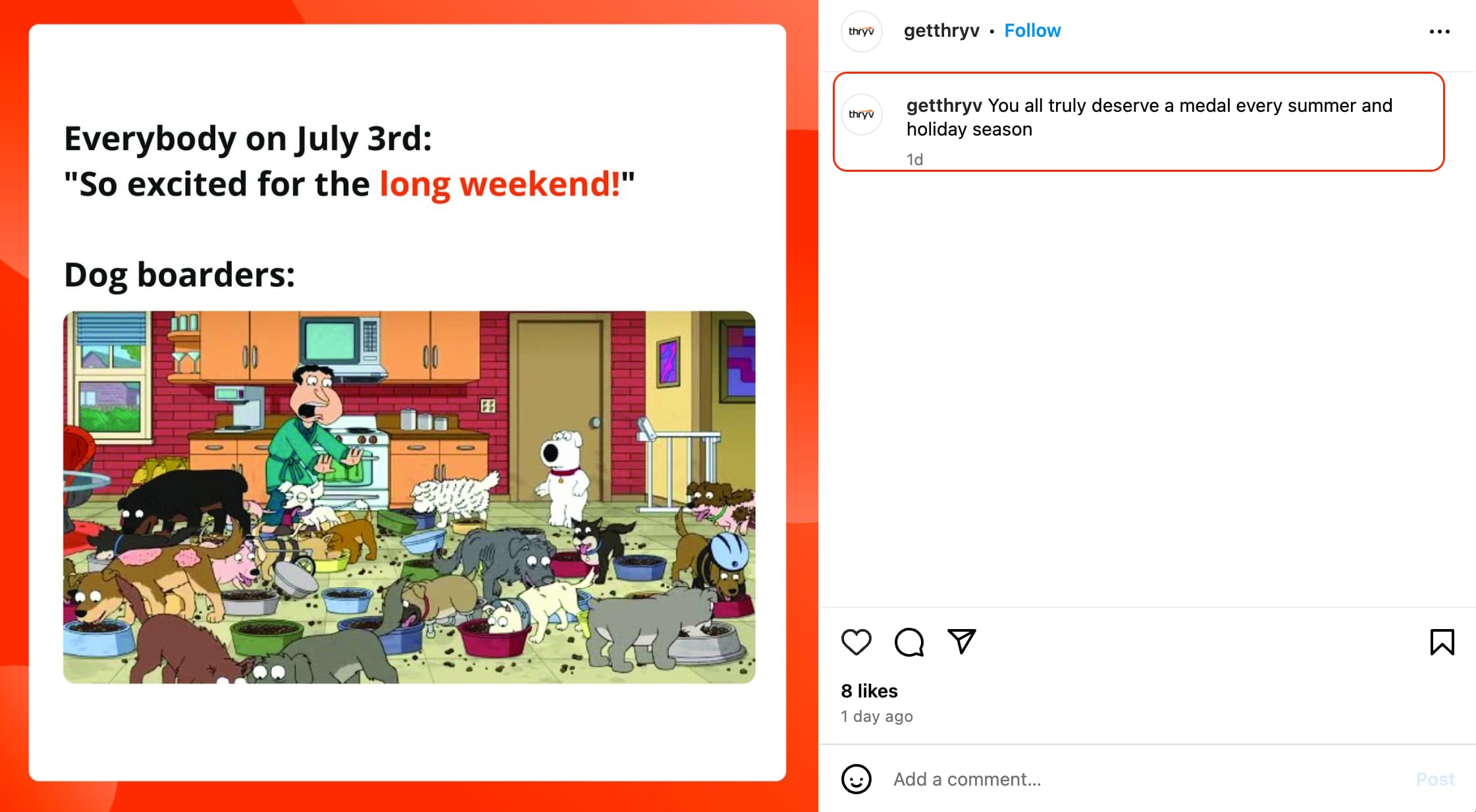
The caption (circled in red) is: “You all truly deserve a medal every summer and holiday season.” It accompanies this graphic, but we could also post it on X by itself, too.
What makes a good social media caption?
In a way, a good social media caption is kind of like art. It’s hard to describe, but you know it when you see it. My colleague, Ed Balusek, is a bit of a social media artist, so I’ll use his explanation of what a good social media caption looks like.
Most of the time, captions depend on the channel and the content. For a blog post (where you’re just sharing a link), it’s important to create context as quickly as possible. A hook is usually the best choice for the first sentence, as it gives a glimpse of what readers will gain from reading the blog. You should also include a CTA and a link to your content.
For images and videos, the content does most of the heavy lifting, and captions are not nearly as important for the platform’s algorithm to understand who you are and the type of content you make. These captions should be complementary to the content and not a regurgitation of what you’re watching/looking at. But, you should still try to include some type of keyword(s) (and/or hashtags) relevant to your industry.
Let’s explore how you can write eye-catching social media captions like this for all of your accounts.
How to Write Captions for Social Media
Use the jump links below to navigate to your preferred social media channel:
- How to Write Captions for Facebook
- How to Write Captions for Instagram
- How to Write Captions for LinkedIn
- How to Write Captions for X (Twitter)
- How to Write Captions for TikTok
How to Write Captions for Facebook
When writing for Facebook, keep in mind that Groups are the most prevalent these days. Facebook tends to cater more to people with specific interests, so Groups have taken a dominant hold on the platform.
This means your approach to Facebook caption writing should be all about connection and conversation. Get engagement happening on your post by posing a question or sharing an interesting story.
These get people reading and responding, either to say they’ve had a similar experience or to give you their expertise. Asking your audience to provide an answer to your question is a great way to position your post.
If you’re a landscaper, for example, you could ask your audience what they do to prepare their yard for spring. Or if you’re a roofer, you can ask people what the worst problem they’ve had with their roofing was.

These all help generate conversation, and if a question is enticing enough it may be further shared with the Groups. This will help in increasing your post’s reach and greatly elevate how people view your brand.
In terms of numbers, keep posts short at between 50 and 70 words, and use hashtags sparingly. They can get you a wider reach by making your posts searchable, but they should not be used excessively.
Good Social Media Caption on Facebook
When writing a caption for Facebook, be sure to make it concise and clear. Facebook’s interface cuts off longer captions and adds a button for viewers to read more. Key information should live near the beginning of the caption so it’s not hidden behind that fold.
You should also use a friendly and informative tone because Facebook is a community-driven platform. Clickable links will make your offers stand out and help you direct people to important landing pages on your website.
Here’s an example of a good social media caption on Facebook:

Tips for Writing Good Captions on Facebook
- Ask questions and engage your audience.
- Start with a hook.
- Include a call-to-action.
- Keep your captions short.
- Use hashtags sparingly.
How to Write Captions for Instagram
Much like the images that make up Instagram, the captions are also about aesthetic.
When writing for Instagram, make the captions as colorful as possible. Use line breaks to give them a “poetic” feel, and adding emojis will help bring your post to life.
Combined with a colorful and eye-grabbing image, a caption that includes both line breaks and emojis will give the whole post a more vibrant feel.

But keep your hashtags to a minimum! While Instagram allows 30 hashtags per post, dumping all of them at the bottom of your caption will make it seem spammy, ruining the otherwise perfect aesthetic of your post.
Instagram’s Head, Adam Mosseri, has said that increasing hashtags won’t be increasing your views. So if you’re hoping to go viral with your hashtags, use 1 or 2 that are specific to your audience and let your post do the rest of the work.
When it comes to calls to action, Instagram isn’t going to help you. There is no option for adding links into the caption (although you can add links in Stories), so your best bet at getting people to click on a link to your website is to direct them to “follow the link in your bio.” A link aggregator like Linktree can come in handy.
Much like with Facebook, asking people to comment, save or share your post will help with your engagement.
Good Social Media Caption on Instagram
Instagram will also cut off captions after the first 1-2 lines, so be sure to include any important information up front. Instagram is a visual platform, so use your caption to support your content, not repeat it. Use your caption to help tell a story about your visual as that will hook your audience and keep them engaged.
You should also use line breaks occasionally for better readability. Instead of writing a paragraph, put each sentence on its own line and use a few emojis to make each message stand out.
Here’s an example of a good social media caption on Instagram:

How to Write Captions for LinkedIn
With LinkedIn being the social media platform “for professionals,” it’s easy to think your captions need to read like an email, or that you need to use big words. In fact, it’s the opposite.
To really stand out on LinkedIn, your captions should fall into one of three categories: Coach, creator or curious.
Depending on what you’re trying to communicate, factor in whether your post will be seen as you being a coach, a creator, or just curious. Then, craft your caption accordingly.
For example, as an HVAC coach, you might share some advice on how to keep ducts clean throughout the year. Or you might put on your curious hat, and ask people how often they get their AC serviced.

Another thing to consider for LinkedIn is “microblogging,” which is a version of a blog post that is much shorter but offers as much insight as a regular blog post would. It’s a great way to share your expertise with a wider audience, too.

And that “See more” button at the bottom of long posts? You can use those to your advantage. By starting your post with an intriguing hook, you’ll reel in that click and increase the chance that the reader will dive deeper into your post, and eventually visit your website for more information.
Good Social Media Caption on LinkedIn
On LinkedIn, users are looking for clear, business or career takeaways. Lead with value and use a confident, professional tone. Avoid slang and emojis, and use bullet points to better structure your posts.
LinkedIn is all about making connects. Your caption should tag people and accounts that are relevant to your post. Not only will that boost visibility, but it will engage your audience as well.
Here’s an example of a good social media caption on LinkedIn:

How to Write Captions for X (Twitter)
X (Twitter) has evolved away from the “train of thought” posting that it used to be, at least for businesses.
Nowadays, it’s a perfect place to share memes or GIFs, and to have a bit of fun. You can even use it to announce new products or services. Twitter audiences are more likely to be the first to purchase new products, so this is the perfect platform for these kinds of posts.
When it comes to captions, or in this case Tweets, understanding the platform’s 280-character limit is key. Short and simple does the trick here, and strategically placing your hashtags within that character limit will help you reach more people.

Unlike Instagram, Twitter allows URL shorteners like bit.ly, which means you can weave easy call-to-actions to your website into your Tweet.
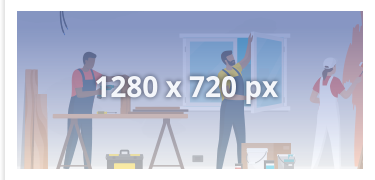
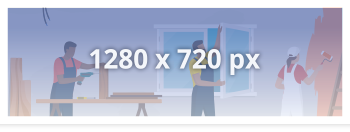
Social Media Sizes Visual Guide
Recommended image sizes for top social media platforms 2022
Lastly, utilize the short character limit to your advantage by maintaining an air of “mystery” around your caption. If you’re announcing a new product, direct people to the website or to the company blog to learn more.
Teasing what it could be with a GIF or a graphic will help increase the chances people will follow their curiosity.
Good Social Media Caption on X
Captions on X are limited to 280 characters, meaning you need to be clever, quick, and creative to connect with your audience here. Hashtags are optional since you have limited space and your focus is to stand out among the sea of threads and comments that users scroll through on their timelines.
On X, it’s important to develop a brand voice. Stay consistent with your messaging and lean into a persona that resonates with your customers. It should feel like they’re speaking with a representative of your brand that lives and breathes your business.
Here’s what a good social media caption on X looks like:

How to Write Captions for TikTok
TikTok’s captions are usually secondary to the main content, the video. This means crafting a perfect caption for your videos is a subtle art.
@getthryv It’s time for total domination 😈 … in search 🔍. We’re not (completely) unhinged. But first things first: Update your Google Business Profile, then watch the rest of the video. What more tips to help your brand dominate the small biz industry? Let us know in the comments. #SEOtips #searchengineoptimization #smallbusinessownership
One-sentence captions are the way to go with TikTok. Imposing on the character limit is the fact that hashtags count towards this number, meaning you need to bring them into your sentence smartly.
You can do this by keeping it “niche.” For example, instead of using #smallbusiness, try #YogaBusiness or #HouseCleaning. Use your hashtag to connect people to your service who are looking for exactly what you do.
Good Social Media Caption on TikTok
On TikTok, most people are paying attention to your video – so, your caption doesn’t need to be as robust. Keep it short. One or two sentences should suffice. It should be a hook, a joke, or a comment that compliments the video.
Since TikTok captions are short, CTAs are a good fit. Make your caption actionable and encourage your viewer to do something like tag a friend or comment their opinion.
Here’s what a good social media caption on TikTok looks like:

Writing the Best Social Media Captions for Your Business
Regardless of the platform you’re using, lead with a hook. A strong first sentence will help guide your audience and engage them with your post, and getting crafty with hashtags will increase your reach.
Of course, juggling all of this can be a full-time job. Luckily, implementing the right social media software solution is always a helpful option.


