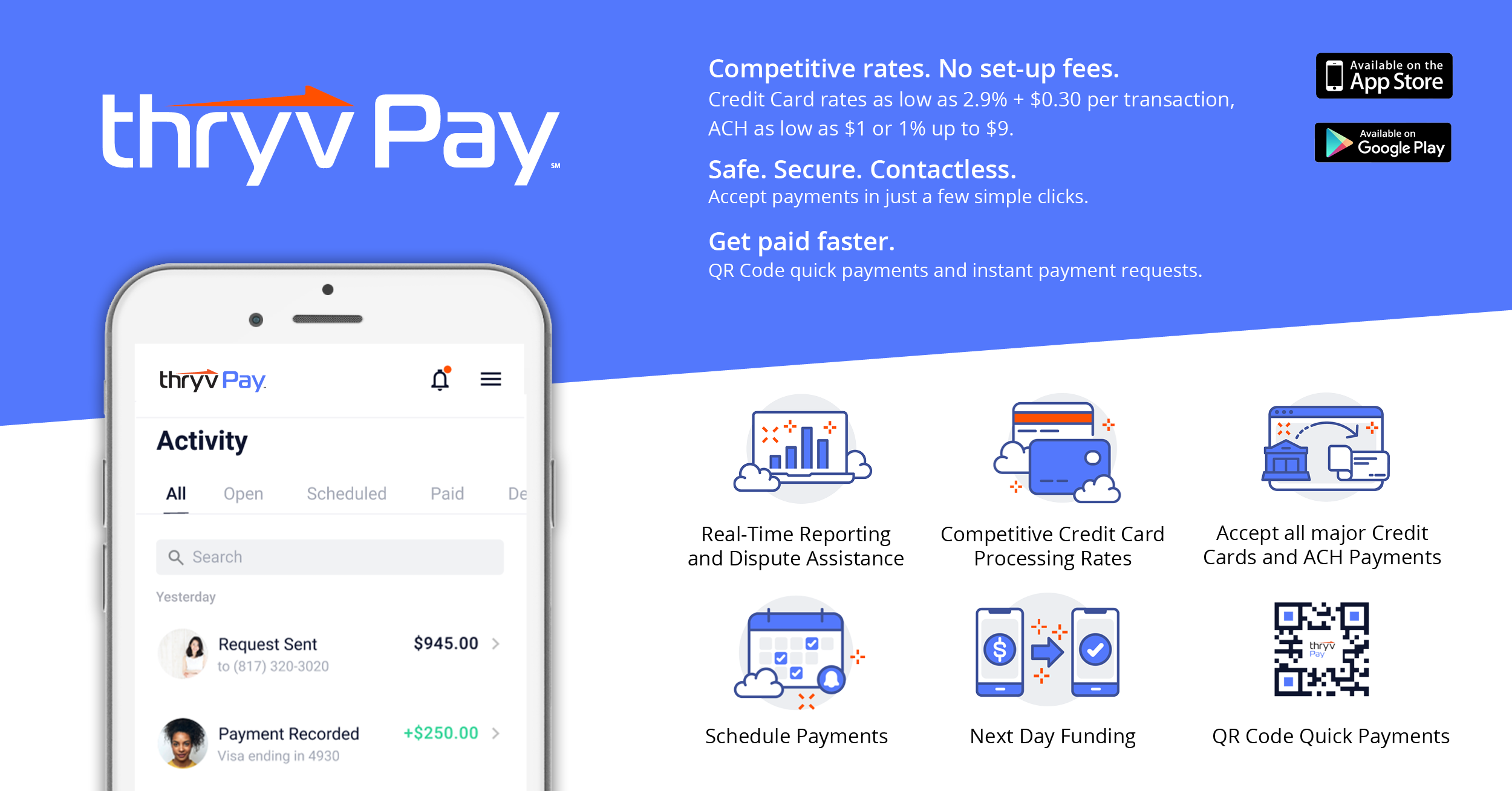Have an invoice for a job well done? Send it to your client and get payment by text. You read that right, with Thryv’s pay by SMS feature, your clients can settle up right from the palm of their hand utilizing ThryvPay or Stripe for processing.

Try ThryvPay for Free
Learn MoreHere’s How it Works
You’ve finished the job and are ready to get the credit you deserve. Once you’ve created an invoice in your Thryv dashboard and are ready to send it to your client, you’ll be prompted to choose from three ways you can take payments:
- Accept and charge a credit/debit card
- Record a cash or check payment
- (Drumroll please) Collect via SMS text (select “Collect via client mobile” as shown in the screen shot below)
Once you select “collect via client mobile” Thryv will send a payment link directly to your client’s mobile device. This allows you to easily request payment from an appointment or from an invoice by sending a payment request text message or an email to your customer. Once received by your client, he or she is able to submit a payment to you with a few easy taps.
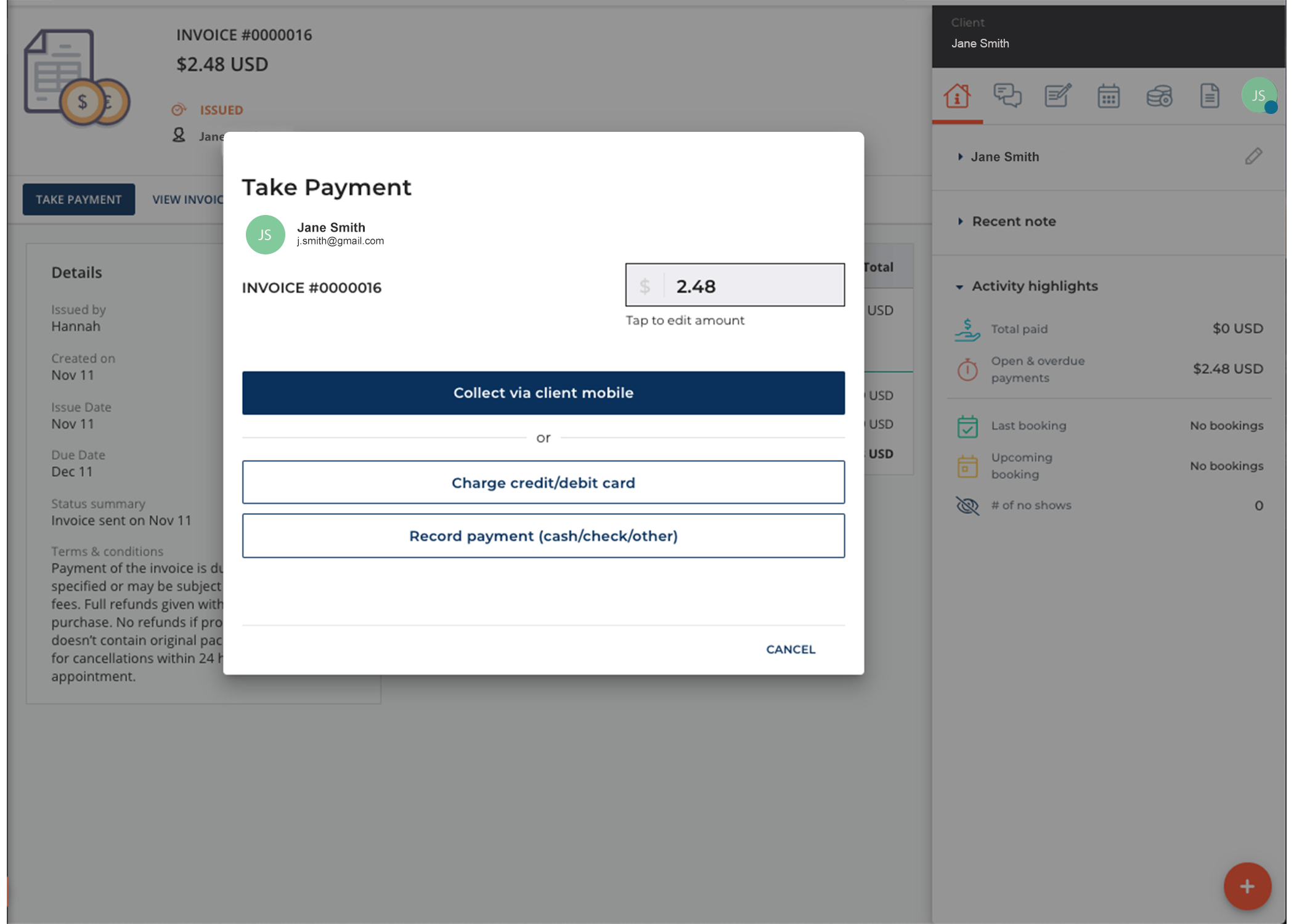
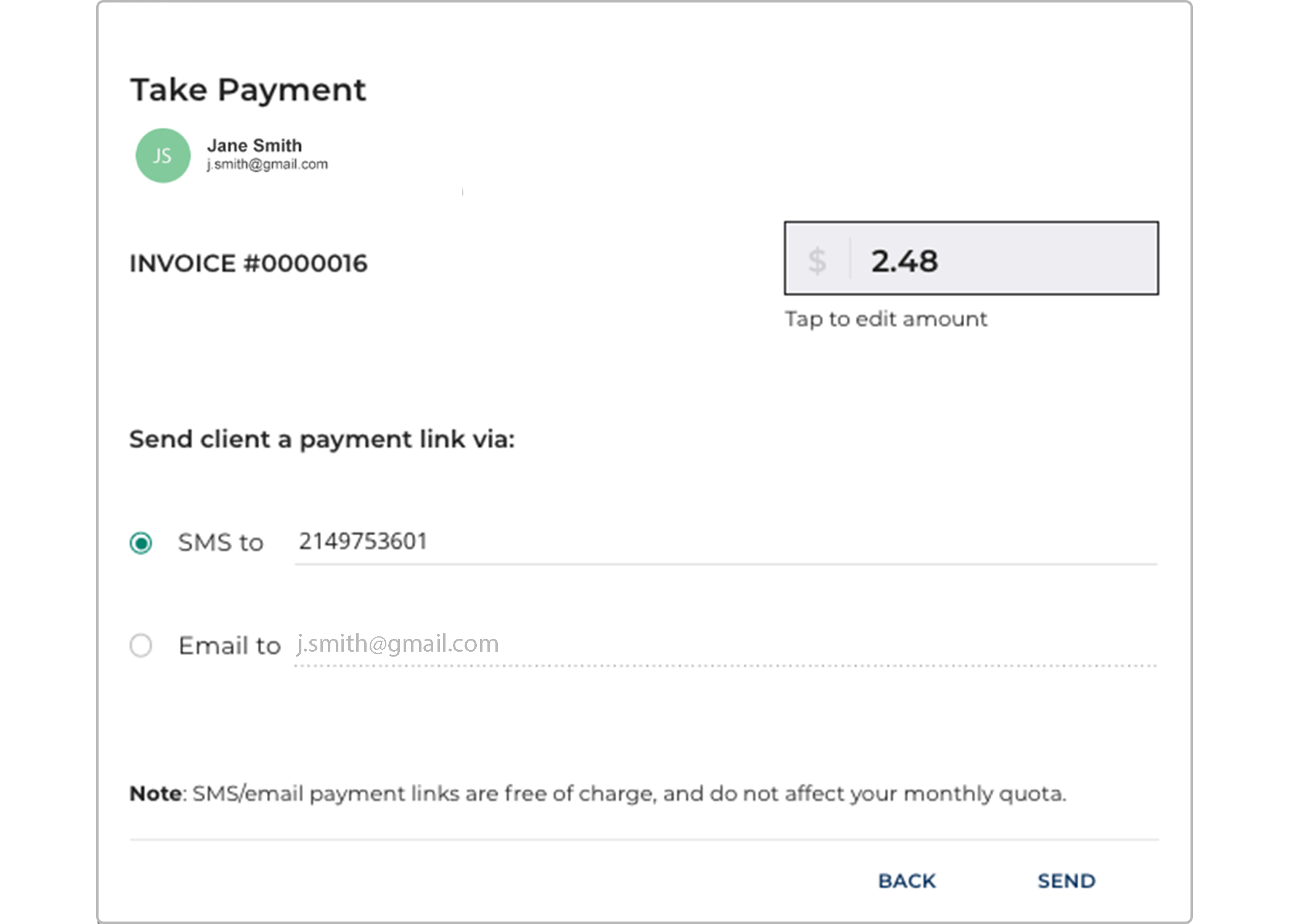
So, Why Add Message Pay?
Texting has become everyone’s favorite way to communicate, gather news and even make and receive payments. We text message with our friends and family, teachers and doctors. So why not the businesses we deal with? Here are a few reasons bringing payments by text into the mix with your customers can put you a step above your competition.
- Due to COVID, customers are searching for a safer, contactless customer experience. That includes skipping the point-of-sale signature and touch pads.
- Spam filters can wreak havoc on email communication. With SMS mobile payments, you don’t have to worry about your invoice getting lost in the shuffle. Rather, 82% of people say they open every single text message they get.
- Who writes checks, or even carries cash, anymore anyway? 64% of consumers say they could go an entire month without handling cash.
Pay by text message is just one of the ways Thryv can help you do business that fits the way you work and cater to the ways your customers want to do business with you.