While your small business might feel like a family, your employees always want to be paid on time. Good payroll software ensures payments are made consistently, and employees can access documents and other forms needed for their taxes.
Small business owners need payroll software to streamline operations, stay organized for tax season, and keep employees happy with their business.
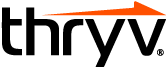
Free Guide: Buying Software Checklist
With so many software options, we’ll help you determine which tools are right for your small business and how to choose the best ones in this free ebook.
Download
In this post, I’ll explain what payroll software is and why you should use it. I’ll also share 11 of the best payroll software options for small businesses. Let’s get started.
What is Payroll Software?
Payroll software helps you pay employees, track wages, and do taxes for your business. It’s one of those tools that you might not think about a lot, but makes a huge difference for your operations and accounting.
Payroll software ensures employees are paid on time, financial records are organized, and you’re prepared for tax season when deadlines roll around. Employees aren’t waiting for paychecks, and your business has a smooth and efficient onboarding process.

Some payroll software even has HR and accounting features. They help you hire and train employees, and manage benefits at your business. These tools improve your company’s culture, making it more enjoyable to work there. That helps you retain valuable employees and make smart hiring decisions for your business.

Payroll Software Features
Here are some of the key features to look for in payroll software:
- Full-Service Payroll: A full-service payroll software should do most of your work. It should automate direct deposits, calculate tax withholdings, and factor in garnishments and deductions.
- Tax Filing & Compliance: Your payroll software should keep you tax compliant. It should generate W-2s, 1099s, and other important documents for your business.
- Hiring & Onboarding: You should have tools that standardize your hiring process and create a framework for new employees to follow when training.
- Employee Benefits: Your payroll software should also manage your company’s insurance, savings accounts, and retirement funds.
- Contractor Management: Contractors are not full-time employees. Your payroll system should account for them.
What is the Best Payroll Software for Small Businesses?
Use the list below to find the best payroll software for your small business. We’ve listed their top features, pricing, and pros and cons of each.
1. Thryv – Workforce Center

Thryv’s newest product, Workforce Center, combines everything small business owners need to manage payroll, HR, and accounting. It can run your payroll in minutes and offers next-day, 2-day, and 4-day direct deposits. With Thryv, payroll taxes are filed automatically, giving you peace of mind that your business is ready for tax season. Even if you’re not, Thryv’s team will do your taxes for you – free of charge.
What we like: Many payroll providers have hidden fees for tax filing, direct deposits, and support. Thryv has no surprise costs, so you always know what to expect.
Pros:
- Unlimited Monthly Payrolls: You can run your payroll as often as you like without penalties or limits.
- Contractor Management Features: Thryv has unique features for paying contractors and part-time employees.
- Hiring & Onboarding Tools: Smooth out your hiring process with onboarding tools that automatically create important employee documents.
Cons:
- Enterprise Features: While Thryv is tailored to meet the needs of small businesses, larger companies may find that some features don’t fully align with their broader requirements/needs.
Price: $56/month
2. Gusto
Gusto is a payroll solution that prioritizes ease of use. Setting up takes a few minutes, and you can create a free account to test different features. Gusto’s tools automatically run your payroll and track wages at your company. You can also manage non-US payrolls for teams that operate internationally. It’s great for keeping your business organized and compliant with state and industry regulations.
What we like: Gusto has attendance tools that track sick days and help you schedule employees at your business.
Pros:
- Onboarding & Offboarding: Gusto can onboard new employees and off-board people who leave your company.
- Custom Earnings: You can create custom earnings schedules for holidays or mileage reimbursement.
- Employee Benefits: Gusto’s benefits tool supports medical, 401K, and commuting perks.
Cons:
- Account Plans: There are limited differences between the Plus and Premium account plans.
Price: $49/month for Simple plan; $60/month for Plus plan; $135/month for Premium plan
3. Rippling
Rippling is an HR and payroll solution for small, medium, and enterprise-level businesses. It powers your company’s backend, offering everything from payroll features to IT support. Expense tracking features also monitor your corporate credit cards and bills to automatically complete payments over time. Overall, Rippling has plenty of solutions if you’re looking for a feature-rich payroll software for your business.
What we like: Rippling’s recruiting features can help you source and hire global talent.
Pros:
- Employee Training: Rippling can help you create important employee courses like harassment training and security compliance.
- Employee Feedback Surveys: You can survey employees instantly and analyze trends in your team’s feedback.
- Inventory Management: Rippling can monitor your inventory and track warehouse shipments.
Cons:
- Feature Necessity: Small businesses might not need every feature that Rippling offers.
- Learning Curve: Rippling is so customizable that it might not appeal to beginners looking for out-of-the-box functionality.
Price: Contact for pricing
4. UKG
UKG appeals to businesses with a dedicated HR department. It uses AI to analyze employee data and find opportunities to improve company culture. It also has a global payroll system that’s compliant in over 160 countries. It can pay employees in different currencies and translate its interface into 20 different languages. Overall, UKG is a trusted payroll solution for growing brands that need advanced software for their HR teams.
What we like: UKG sends regular updates so you always stay compliant with state and industry labor laws.
Pros:
- Workforce Management: UKG has plenty of workforce management tools, like scheduling, planning, and attendance.
- Real-Time Reports: UKG provides managers with real-time reports to make smarter team decisions.
- Team Communication: UKG has team communication tools so your employees can chat with each other.
Cons:
- Lengthy Setup: Since UKG is customizable, it takes time to set up and learn how to use it.
- International Features: Small businesses may not need global payroll tools if they have a local team.
Price: Contact for pricing
5. Deel
Deel is payroll and HR software for startups. It offers compensation tools, workforce management, and software packages for IT teams. Deel also provides international services like visa support and background checks, allowing you to hire people from all over the world and create a diverse business culture. Additional features include employee benefits, talent acquisition, and employee device management.
What we like: Deel is built by an in-house team of developers. They’re constantly adding new features and updates.
Pros:
- Self-Service Dashboard: Employees can access a self-service dashboard to find documents and information.
- AI Assistant: Deel’s AI assistant can quickly answer HR and legal questions.
- User-Friendly: Deel has a clean, mobile-responsive, and user-friendly interface.
Cons:
- Pricing Plans: Deel sells products separately, so you may have to purchase multiple packages to get what you need.
- Limited Customization: Deel is not as customizable as UKG or Rippling.
Price: A la carte pricing – plans start at $9/month
6. Hi Bob
Hi Bob is ideal for teams that want more insight into employee performance. It has detailed reports and analytics that analyze attendance, sick days, and vacations. It can show you when people are clocking in and out, and how much overtime your team works each week. These reports are customizable, too, so you can build a personalized dashboard for your business. All the information you need is at your fingertips and updated in real time.
What we like: Hi Bob has company culture features that support DEI, harassment, and workplace misconduct initiatives.
Pros:
- Employee Pre-Onboarding: You can send new employees tasks to complete before their first day.
- Employee Shoutouts: When new people join your team, Hi Bob will notify your entire business and introduce your new employee.
Cons:
- Payroll Integrations: Hi Bob doesn’t have payroll tools, but you can integrate your software into its system.
- Mobile App Features: The mobile app has fewer features than the desktop version.
Price: Contact for pricing
7. Remote
Remote is a payroll and HR solution that helps brands expand globally. It uses AI to find ideal applicants for your team and offers expert legal advice to help you avoid costly mistakes while hiring. The payroll system integrates with multiple types of software – you can keep using your existing apps and connect them together in one place. That way, your data is centralized, and you can complete all your tasks through one browser tab.
What we like: Remote connects HR and payroll apps together, so you can keep using your preferred software and connect all your apps to one system.
Pros:
- Payroll Automation: Remote has automated invoices and payments.
- Contractor Payments: You only have to pay fees for contractors you actively work with.
- Learning Curve: Remote offers new users onboarding so you can learn how to use this software quickly.
Cons:
- Limited HR Functions: There are fewer HR features than other software on this list.
- A la Carte Pricing: Recruiting, HR, and payroll packages are sold separately. If you need them all, you must buy them individually.
Price: $29/month for Payroll; $599/month for Employer of Record; $29/month for Contractor Management; $325/month for Contractor of Record
8. ADP
ADP is payroll software for businesses with 1-1000 employees. It’s a self-service tool, meaning employees and managers can find information independently using the desktop version and mobile app. ADP has 24/7 support, so you can connect with its team quickly if you have questions or need help with payments. There are also HR features, recruiting tools, and AI assistants that suggest ways to improve your company’s workflow.
What we like: ADP’s 24/7 support makes it a beginner-friendly option for new business owners.
Pros:
- Mobile App: The mobile app lets employees access their payroll information on the go.
- HR Outsourcing: You can outsource your HR and payroll tasks to ADP.
- Retirement Plans: ADP has features that help you create long-term retirement plans for employees at your business.
Cons:
- Bugs & Errors: Some users reported experiencing bugs and errors while using this software.
Price: Contact for pricing
Free Payroll Software for Small Business
These payroll solutions are available for free. If you’re unsure what you need from your payroll software, you can start with one of them. Then, I recommend upgrading to one of the providers above for additional features, security, and storage.
1. Payroll4Free.com
True to its name, Payroll4Free.com is a free payroll service for small businesses. With this software, you can trigger direct deposits, calculate your taxes, and track employee time-off. There’s also an employee portal, so your team can print pay stubs and W-2s and review their accrued vacation time. Overall, this is a reliable payroll software for businesses looking for a quick and simple solution.
What we like: Payroll4Free.com has a dedicated customer service team that will answer your payroll questions and provide helpful advice.
Pros:
- Payment Options: You can pay employees and contractors by paper check or direct deposit.
- Data Export: You can export your payroll data and use it with accounting and HR software.
Cons:
- Software Download: Although it’s a free tool, you must download the software to use it. You can’t use it with a browser.
- Lacking HR Features: This payroll software does not offer many HR features.
2. HR.my
HR.my is a free employee management tool with payroll software and accounting features. It also has incident management, attendance tracking, and expense claims for reimbursing business spending. HR.my is very secure. Even though this is a free service, your data is stored in an encrypted database and backed up daily. You can rest assured knowing your company information is safe and protected from people who might want to harm your business.
What we like: HR.my has an announcement board that you can use to share updates with all your employees.
Pros:
- Approval Workflows: You can automate approvals with digital forms and electronic signatures.
- Incident Management: Employees can anonymously report incidents at your business to your HR team.
Cons:
- Third-Party Ads: Since this is a free tool, third-party advertisements are present on your dashboard.
- Limited Documentation: The onboarding process is limited, so learning how to use this tool takes longer.
3. TaxBandits
TaxBandits is a tax solution that offers free payroll software. It can help you calculate your taxes, create forms for your employees, and set up a reliable payroll system at your business. There are also unlimited payroll runs, and you can generate pay stubs instantly and send them to your employees. This is a straightforward solution for small businesses that need to organize information for tax season and keep tabs on payroll over time.
What we like: You can get started in minutes with Tax Bandits. Once you fill out the form, you immediately have access to the software.
Pros:
- Tax Forms: You can create, download, and print various tax forms, such as W2s, 1099s, 1042s, and more.
- Postal Mailing: You can mail important tax documents to your team and track their delivery.
Cons:
- Payroll Add-On: To access the free payroll software, you must request it from Tax Bandits.
Finding the Best Payroll Software for Small Businesses
As a small business, your payroll software doesn’t have to break the bank. You likely don’t have big teams or dozens of employees to manage. You just need a solution that’s reliable and consistent for your business.
Choose one of the options from this list and download the checklist below for tips on finding the right software for your needs. Once your system is installed, payroll should be smooth sailing for your business.



