If you’ve ever asked yourself, “Is this headline working?” or “Would more people click if the button were red?” — you’re not alone. A lot of small business marketing relies on educated guesses. But without data, it’s hard to know what’s really making an impact.
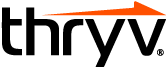
Free Guide: Email and Text Templates to Ask for Missing Payments
Get paid faster with ready-made email and text templates that help your business avoid late payments from customers.
Download
That’s where A/B testing comes in. This simple but powerful marketing tactic takes the guesswork out of difficult campaign decisions, helping you confidently grow your business and attract more customers.
What Is A/B Testing?
A/B testing (also known as A/B split testing) is a way to test the effectiveness of a change to a marketing asset, such as an email subject line, website button, or headline. You create two versions of a marketing asset — the A version and the B version — that are identical except for one element. You then show the A version to half your audience and the B version to the other half, and track which version gets more opens, clicks, conversions, or other measurable results.
Depending on the type of test and audience size, you might run the A/B test on only part of your audience and then send the winning variation to the rest.
What is A/B split testing?
“A/B testing” and “split testing” are often used interchangeably. However, they can also mean slightly different things.
- Both involve testing two versions of something to see which performs better.
- A/B testing often focuses on minor changes within a page (e.g., a new headline), while split testing might involve comparing entirely different designs.
- A/B testing is commonly used for incremental improvements, while split testing helps validate major design decisions.
What does A/B testing in marketing look like?
Marketers use A/B testing to improve campaigns in real-time. Email is a common example.
Some email marketing platforms have A/B testing tools that send two variations of an email to two different contact lists. Business owners will choose a metric like open rate, clicks, or form submissions and compare the performance between the two. Whichever version does better is then forwarded to the remainder of their customers.
Businesses can repeat this strategy for websites and social media, too. It’s a method that gradually improves your marketing campaigns in a data-driven way.
A/B Testing Example
Let’s say you run a small business and want more people to schedule a consultation on your website. You test two versions of your CTA:
- Version A: “Book Your Free Consultation”
- Version B: “Schedule a Time to Chat”
You send both versions to 1,000 visitors. Version A gets 80 clicks. Version B gets 120 clicks.
Winner: Version B — a 50% improvement just by changing a few words.
That’s the power of A/B testing — it turns tiny tweaks into big results.
Benefits of A/B Testing
A/B testing in marketing is all about making smart, data-driven decisions. It helps improve:
- Clarity: Learn what actually drives results.
- Efficiency: Stop wasting time and money on underperforming content.
- Growth: Scale your business by doubling down on what works.
- Confidence: Make marketing decisions backed by data, not hunches.
Whether you’re using a full-featured digital marketing platform or just getting started with email campaigns, you can implement A/B testing to optimize your marketing one step at a time.
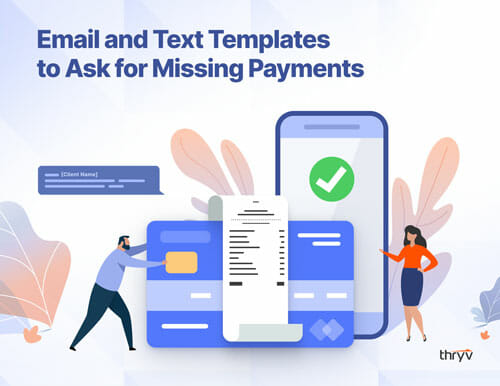
Email and Text Templates to Ask for Missing Payments
Get paid faster with ready-made email and text templates that help your business avoid late payments from customers.
How to Do A/B Testing
- Pick one thing to test. Choose a single variable — like a headline or image.
- Create two versions. Keep everything the same except for that one variable.
- Split your audience. Randomly divide your audience so a similar group sees each version.
- Run the test. Send, publish, or display the content.
- Analyze results. Look at performance metrics — click-through rates, conversions, signups, etc.
- Pick a winner. Choose the version that performed best and use it moving forward.
1. Pick one thing to test.
A key rule with A/B testing is to test only one variable at a time. That one element could be a call-to-action (CTA), image, headline, or even button color.
By only changing one element, you’ll know that the difference in outcome is due to the single difference between the two versions. If you change multiple elements at the same time, you won’t know which one led to the change in results.
2. Create two versions of your marketing asset.
Once you’ve decided what to test, create two versions of your email, webpage, ad, or other asset — Version A and Version B.
For example, if you’re testing a subject line, build two versions in your email marketing software with the same body, copy, images, and send time — only the subject line is different.
3. Split your audience into two equal segments.
When you divide your audience into A and B groups, make sure that the audience and platform are the same. For example, don’t send the A and B versions to different audience segments, or test them on different social media platforms.
Since everything about the experiment needs to be the same except for the one variable you’re testing, you don’t want differences in your audience to skew your results.
For example, if you’re testing a more casual headline against a more professional headline, don’t test one headline on Facebook and the other on LinkedIn. Test both on Facebook to see which performs well there. Then test both again on LinkedIn to see which is the winner on that platform.
4. Run the test on your A and B segments.
Launch both versions at the same time to their respective audience groups. Timing is important — if one version goes out in the morning and the other in the evening, the time of day could skew your results.
Depending on the platform, you might set up the test manually or use built-in A/B testing features. Clearly label each test so that reporting is easy later on.
Be sure to let the test run long enough to gather meaningful data. How much is enough?
Enough to feel confident in the results. If you look at the data and say, “Well, this one seems to be doing better than the other, but it’s hard to say for sure given how few people have seen it,” then you don’t have enough data yet.
5. Analyze the results.
Review the performance metrics that are directly affected by the variable you changed. If you’re testing an email subject line, look at open rates. Look at clicks if you’re testing the call to action in your email. If you’re testing a landing page headline, you can look at whether or not visitors scroll down, time on page, clicks, and form fills.
Again, make sure you allow the test to run long enough to get “statistically significant data” — in other words, enough data to be confident in the results. Some A/B testing tools tell you if the results are valid or if they are due to random chance. You may want to test again or try a new variable if the difference is marginal.
Remember that sometimes you’ll see no difference in the results because the change doesn’t actually make a difference. For example, sometimes it doesn’t matter if the button is green or blue, or if you use “confident” or “powerful” in your headline. If that happens, just note it and test something else that might have a bigger impact.
6. Pick a winner and run with it.
When you identify the better-performing version, send that one to the rest of your audience and/or use it going forward.
If you tested email subject lines for your new product offer on 20% of your email list, send the version with the winning headline to the remaining 80%.
If you tested headlines on your home page for three months and Version A was the clear winner, make that your permanent home page headline from now on.
What to A/B Test
Now that you see how it works, let’s dive into some ideas of what to test.
A/B Testing Ideas for Email
Here are some things you can A/B test in email:
- Subject lines
- Preheader text
- Intro paragraph or opening headline
- Images or video thumbnails
- CTA button text (Ex: “Buy Now” vs. “Get Started”)
- CTA button color or placement
- Number of CTAs in email
- P.S. text
- Tone and style (Ex: Casual vs. Formal)
- Email layout (Ex: Minimalist vs. Fancy)
- Email length (Ex: Long vs. Short — as long as both are engaging!)
- From name (Ex: “Sara from Thryv” vs. “Thryv”)
- Personalization (Ex: Putting the recipient’s name in the subject line)
- Send days and times
If you have a large enough audience, you can A/B test an email on part of your list, see which email wins, and then send the winning email to the rest of your audience. Some email marketing platforms have this functionality built in.
A/B Testing Ideas for Websites
Here are some things you can A/B test on your website and landing pages:
- Headlines
- Subheadlines
- Images and/or videos
- Page layouts
- Color scheme
- CTA button text (Ex: “Buy Now” vs. “Get Started”)
- CTA button color or placement
- Promotional offers
- Form length and fields
- Testimonials
- Trust signals (e.g., security badges, certifications, partner logos)
- Payment options (Ex: One-time vs. Installments)
- Navigation menu style
- Exit-intent popups or timed modals
If you’re testing something on a website, you can use A/B testing software to randomly serve visitors either the A or B version, and let it run for a few days, weeks, or months until you have enough data for conclusive results. Once you have a winner, make that version your landing page from that point forward.
A/B Testing Ideas for Social Media
Here are some things you can A/B test on your social media posts and ads:
- Post copy or captions (Ex: playful vs. professional, short vs. detailed, question vs. statement).
- Creative format (Ex: static image vs. carousel, GIF, or short-form video)
- Images
- Hashtags
- Posting times and days
- Call-to-action text (Ex: “Shop Now” vs. “Learn More”)
- Headline or hook (for ads or boosted posts)
- Ad targeting parameters (Ex: location, age group, interest categories, etc.)
- Offer type or incentive (Ex: Promo code vs. free shipping?)
When you run A/B tests on social media, keep in mind that some differences in performance may be due to variations in audience with each platform. So, run each test on each platform separately.
A/B Testing Statistics
To get reliable results from an A/B test, make sure you test a large enough sample size to feel confident in the results — aim for a confidence level of at least 95% — and give the test enough time to play out. Don’t rush to pick a winner too soon — if one version gets 150 clicks and the other gets 100, it’s pretty clear which one’s working better. But if it’s 102 vs. 98, the difference is too small to call, and you’ll want to wait for more data.
What is A/B Testing Software?
You don’t need expensive tools to get started. Many marketing platforms have A/B testing features, letting you test email campaigns, website pages, and more. Some website builders even let you create and test different versions of your landing pages right inside the platform.
If you’re just starting out, begin with something simple like social media captions, email headers, or website CTAs. Use built-in reporting tools to measure your test’s performance and ensure accurate results. A/B testing reveals important insights about your marketing campaigns, and these tools help you take the next step and optimize your strategy.
(A/B) Test, Don’t Guess
A/B testing takes a little patience, but the results are well worth the wait. This marketing tactic systematically identifies what works for your business and which content resonates with your target audience. When you change something, you know if it’s positive or negative for your business. Use this information to optimize your marketing strategy and unlock a repeatable process that fuels your small business growth over time.
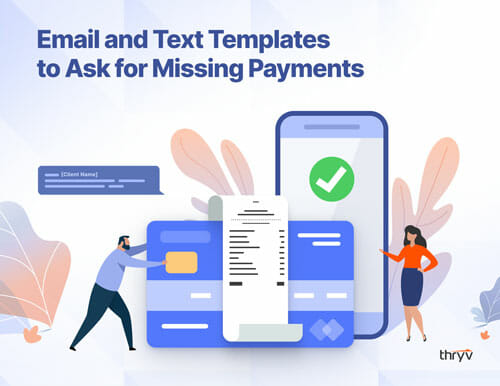
Email and Text Templates to Ask for Missing Payments
Get paid faster with ready-made email and text templates that help your business avoid late payments from customers.


