Customer information is priceless – to both you and your customers. If you’re running a small business, knowing how to securely store documents and other information online is vital to your company’s reputation.
Don’t get us wrong. Ditching the filing cabinets was a great start. Fire, theft, flooding, and any number of incidents could’ve rendered those documents useless.
But now there’s a new threat: cybercrime. You need to be proactive against it if you want to safeguard information.
In this post, we’ll give you an edge on cybercrime by explaining how to store documents online. We’ll provide a walkthrough for small business owners and wrap up with general tips for protecting a company’s information from cyber attacks.

How-to Guide: Automate Your Small Business
DownloadWhy is security important for document storage?
Cybercrime is a costly ordeal. Organizations with fewer than 500 employees spend almost $3 million per data breach.
Depending on your industry, there may be different regulations in place to keep information secure. For example, if you’re working in healthcare, you’ll follow HIPAA. For schools, it’s FERPA. And, in Canada, PIPEDA applies to all private-sector organizations and regulates how data is collected and used for commercial activities.
This means that in certain industries, if you or someone on your staff accidentally violate one of these laws, it could cost your business a significant amount of money.
Pro Tip: In the U.S., there are more than 600 laws protecting the right to privacy. While brushing up on them is in your best interest, it might be easier to adopt a document storage system that automatically adheres to each regulation.
How to Store Important Documents Online
If you’re not sure where to start, here’s a quick guide to managing documents online.

1. Adopt a document storage platform.
If you don’t have a document storage solution, then your desk, file cabinet, or Rolodex is the perfect place to start. It’s time to ditch paper copies and filing cabinets and go online for the sake of your business – and your customers.
Not only are these platforms more secure than paper copies, but they’re also incredibly convenient. You can quickly find documents based on various search criteria and sleep peacefully knowing every bit of information is ready when you need it most.
Pro Tip: You don’t have to spend top-dollar to get your business online. Start with Google Drive. It’s free and secure: a good starter for a small business getting its footing.
2. Train your team to follow privacy standards.
If you are running a small business, everyone within it should be aware of your privacy standards. Follow protocols closely even when you’re handling non-sensitive information. Not only will this instill muscle memory, but your customers will see that you are actively focused on protecting their data – a big plus for building rapport over time.
3. Integrate with trusted vendors.
If you are using multiple business platforms like a CRM, email marketing tool, payment software, etc., make sure you are using trusted providers before integrating them. While it might be exciting to test out a new feature, don’t put your data at risk as a result.
Additionally, be sure to verify that you’re permitted to integrate tools based on your industry’s standards. In some industries, regulations will prohibit software integration if it poses a risk to the customer. For example, you might see that some payment processing platforms have terms and conditions meant to mitigate legal and financial risks, because of the type and amount of information that’s often involved.
4. Only share documents with key stakeholders.
Rather than sharing every document with every person at your organization, only provide access to those who truly need it. Not only will this prevent miscommunication, but it will also stop folks from accidentally sharing a document outside of your company. When information leaks outside of your organization, it becomes more susceptible to hackers, scammers, and other bad actors looking to take advantage.
5. Follow an organizational system.
Most storage platforms provide built-in ways to organize documents. Take advantage of these features; they’ll save you time finding and updating old documents.
Beyond that, you should consider using naming conventions that make it even easier to locate specific documents. For example, if I am creating a new invoice, I might title it, “Invoice – #001 – Roof Contract.” With this structure, we know that the document is an invoice, the invoice number is one, and the project was a roofing contract. As you grow your business, this reduces some of the workload when you have several documents to keep track of.
6. Leverage user permissions for visibility.
Collaborative tools like Google Drive have user permission features that permit individual access to different documents. This means that you can control who can view, comment on, and edit documents in your database.
This is particularly useful for securing sensitive data (payment information, tax records, etc.) that only a few people should see and share.
7. Review document versions for unusual changes.
If you do spot something unusual, you can compare and revert changes using your document management tool. By recalling previously-saved versions of each document, you’ll see who made which changes over time. Providers like Google and Microsoft offer this as a standard feature for word documents, PowerPoints, excel sheets, and more.
This not only helps you avoid costly mistakes but also gives you a way to spot hackers and individuals who shouldn’t have access to your documents.
Before we wrap up, let’s review a few tips for storing documents online.
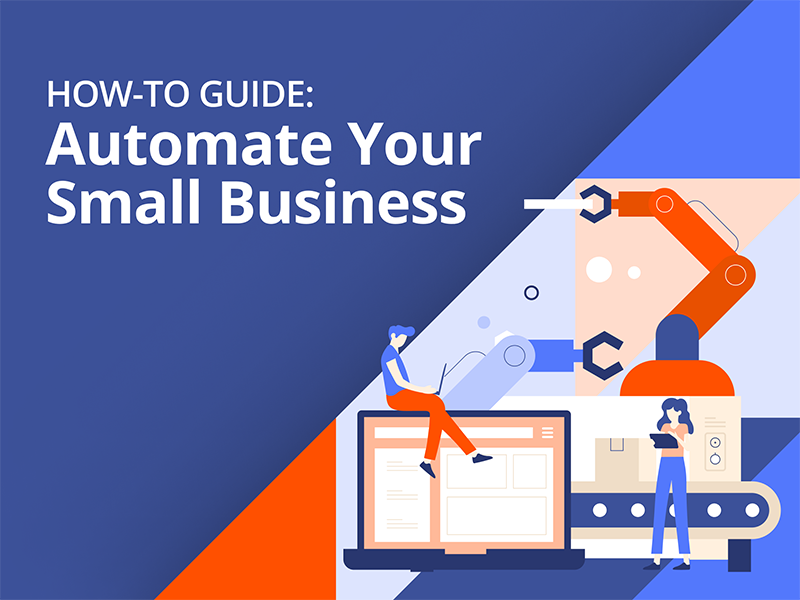
How-to Guide:
Automate Your Small
Business
We’ll show you how to streamline your operations, boost productivity, set your business up for growth, and more in this free resource.
Tips for Securely Storing Documents Online
Here are some best practices to optimize data storage at your business.
Automate your data collection.
Rather than emailing or calling customers, automate data collection by providing an inbound way to submit information. This means that customers will discover you on their own rather than directly reaching out to them.
For example, you can include a form on your website that customers can fill out for different documents. Not only will this safeguard against errors, but it will reduce the number of employees needed to collect information.
Strengthen your passwords.
Complex passwords may test your muscle memory, but they also make it exponentially harder for cybercriminals to crack your code.
If you’re not sure where to start, begin with a familiar phrase then get funky with the numbers and symbols.
For example, TheR0s3Th4tGr3wFr0mC0ncr3te. It looks bizarre, but after a few days, your muscle memory kicks in. In addition to strong passwords, a multifactor authentication system can add an extra layer of security.
Keep your database clean.
A clean database will make it easier to track down old documents. Rather than deleting files that you might not need right now, consider archiving them for later use. This will clear your system of clutter and store older documents at the same time, just in case you need to recall them in the future.
Think like a cybercriminal.
In 2023, 41% of small businesses experienced a cyberattack. Even worse, only 50% of these businesses recovered their data after paying the ransom.
Don’t be a business that isn’t prepared for a cyber-attack. Cybercrime not only harms your company’s infrastructure, but it can damage your reputation, as well.
Follow the steps above to secure your documents online and protect your customers over time.
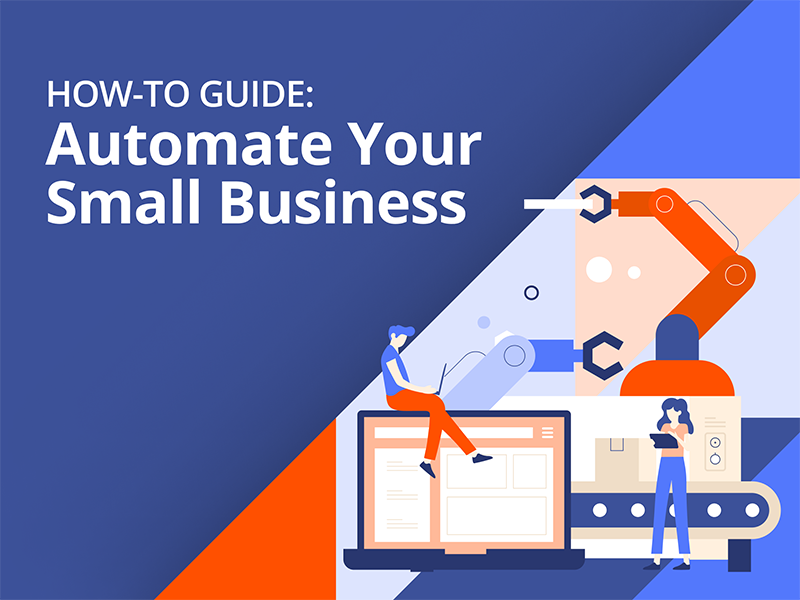
How-to Guide:
Automate Your Small
Business
We’ll show you how to streamline your operations, boost productivity, set your business up for growth, and more in this free resource.


