 Foursquare’s new business venue management app has finally made the idea of using Foursquare for business more approachable. This is huge!
Foursquare’s new business venue management app has finally made the idea of using Foursquare for business more approachable. This is huge!
The Foursquare team has solved a key bottleneck in Foursquare venue management by allowing managers to post via mobile; a process that was extremely cumbersome before this app.
In what is essentially the most powerful feature of the new app, business managers can post text and image updates to Foursquare and then syndicate those updates to a Facebook page and or Twitter account in one fell swoop.
Additional functionality in the app allows a manager to enable/disable current specials and view your venue’s check-in data and regular customers all from the convenient portability of your iPhone or Android device.
Posting Updates
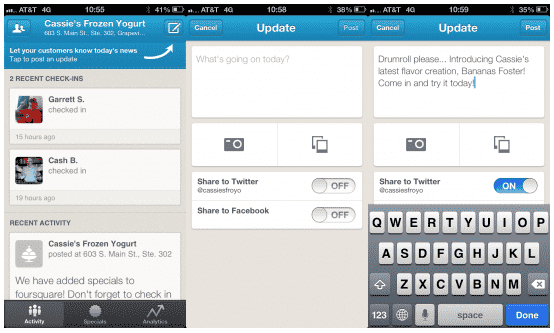
Managing Specials
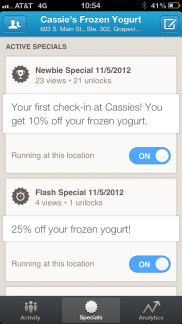 This screen is overly simplified right now as it only allows you to turn specials on or off. Which means that Specials need to be added via a web browser and the experience is not optimized for mobile.
This screen is overly simplified right now as it only allows you to turn specials on or off. Which means that Specials need to be added via a web browser and the experience is not optimized for mobile.View Analytics For Check-ins
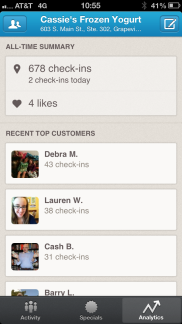 Analytics is a simple view of your total check-ins all-time and a list of your top customers by number of recent check-ins. This customer data is great for businesses wanting to get to know their repeat customers better.
Analytics is a simple view of your total check-ins all-time and a list of your top customers by number of recent check-ins. This customer data is great for businesses wanting to get to know their repeat customers better.

