In my last post, More Details on Mobile SEM, I explained how to set up a Google campaign that specifically targets mobile users. A few weeks ago Google introduced Enhanced Campaigns, a complete overhaul to that system. The rollover for existing campaigns will start on July 22. This will drastically change the way advertisers target mobile users, so it’s very important for AdWords users to know what’s coming.
With the old AdWords interface, advertisers could create highly targeted campaigns that only showed up on tablets, desktops, mobile devices, or any combination of the three. Enhanced Campaigns remove the ability to target just one device, and advertisers now have to choose one of two options:
- Target only desktops and tablets
- Target desktops, tablets, and mobile devices
Google accomplished this for ads by adding a checkbox to their text ad creation form:
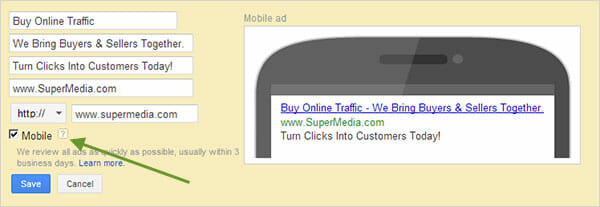
This selection seems fairly clear-cut, but Google makes the distinction between mobile and desktop ads a bit fuzzy. Google has this to say about it:
“Mobile-optimized text ads and extensions will be given preference on mobile devices. Standard text ads and extensions will be given preference on desktop and laptop computers or tablets.”
This means that mobile ads might show up on desktops and tablets, and desktop/tablet ads might show up on mobile devices. You can give Google your preferences, but it sounds like they’re reserving the right to optimize ad display based on performance.
What about mobile-specific bids?
Bidding has also been “simplified” with Enhanced Campaigns. Instead of setting a specific bid for mobile ads, Google has implemented the “mobile bid adjustment”. This setting exists only at the campaign level for now (Google is promising ad group level settings in mid-May) and allows you to increase or decrease your bids on a percentage basis for mobile devices.
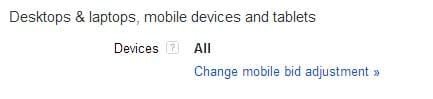
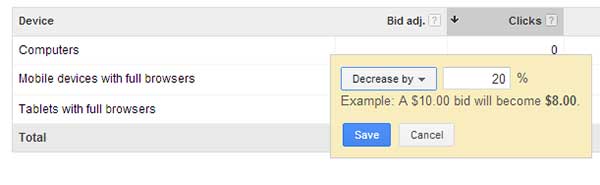
To prevent your ads from showing up on mobile devices, you can set your adjustment to decrease by 100%. There is currently no option to adjust bids for tablets, so they will run with the same bids as desktop computers.
Where do we go from here?
The message from Google is clear. They want your ads on mobile devices. This makes sense, as the smartphone audience continues to grow and bring new consumers into the space. If you’ve been hesitant to get your business in front of smartphone users, now is as good a time as any to consider making that investment.


