
Google announced on June 18th that they are starting to implement an interactive “carousel” for local search results to be placed at the top of the results page. While this feature has been implemented on the tablets since December, it is now being rolled out to desktop searches also. Mainly terms that trigger local results such as “Asian Restaurants” or “Dallas nightclubs” have this new feature implemented already, and other local search terms are sure to follow.
Those that have been in digital marketing and interacting with Google for years know that Google likes to use the internet as their own testing grounds for new technologies, algorithms, and experiments. It is always up to us to keep track of what the big “G” is doing and prepare ourselves for change.
So what does this all mean to small and local businesses? Let’s take a quick peek into Google’s latest “offering.”
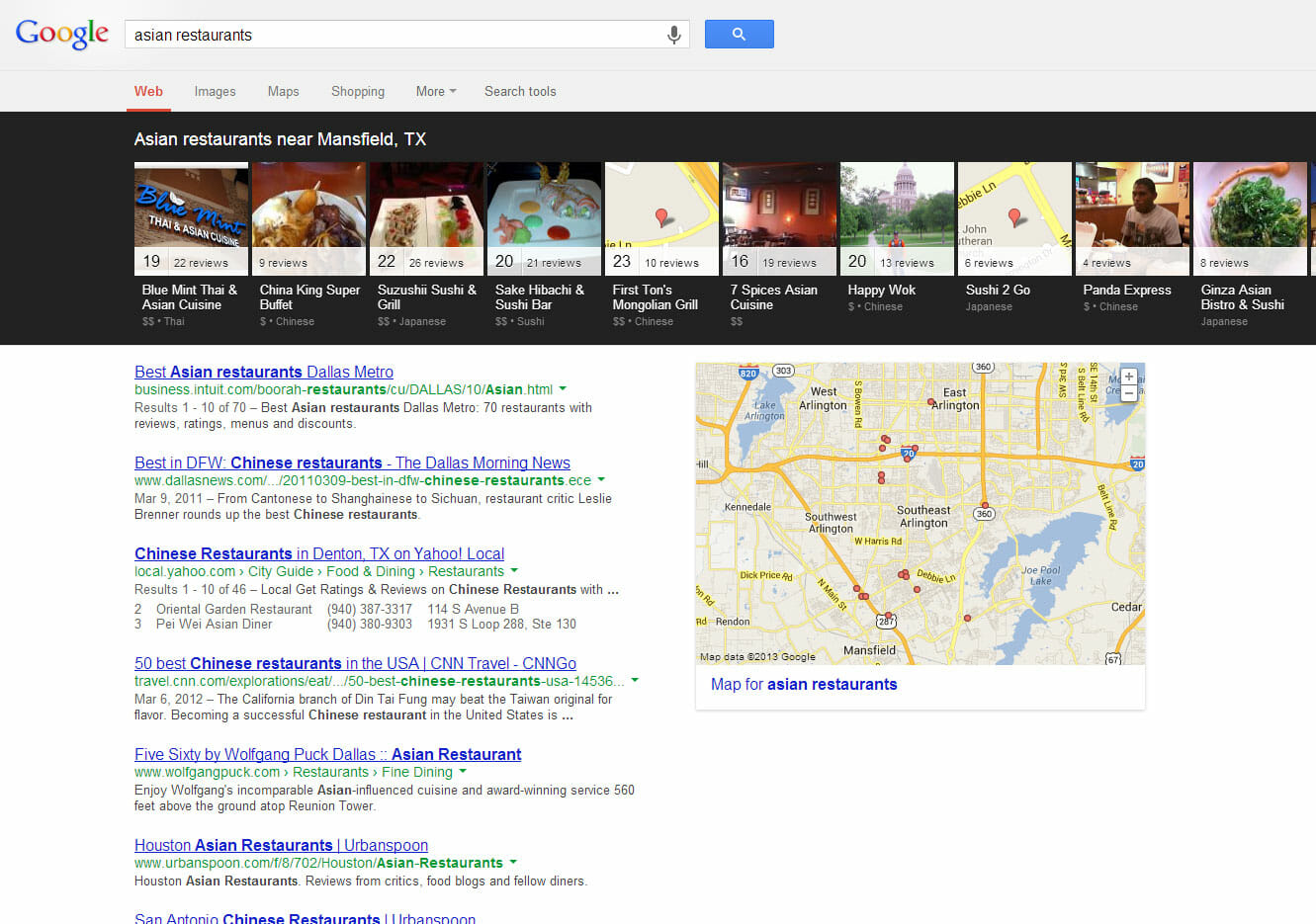
The change is pretty evident looking at the search results page. It’s the big black bar with thumbnails on top that you can horizontally scroll. These “carousel” results are labeled as the top results for the search query, per Google’s algorithm. Gone is the “Local Pack,” a list of results that corresponded with the map. Those results are now in the top black bar. The results also have a place in the thumbnail for a Zagat/Google score and a reviews count.
What Does This Mean for Small Businesses?
- If this new change continues to roll out to other types of businesses, it will force everyone who relies on Google search results to set up and maintain pages on Google+ Places. Otherwise, a generic picture will be shown to represent their business.
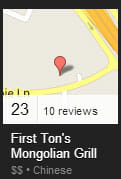
- Business owners will also need to have better control over the pictures that are on their Google+ pages to maintain a branded thumbnail, rather than letting Google decide which one to display.
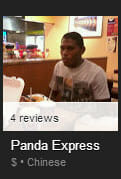
- Depending on desktop resolution size, local businesses will also have to try and be in at least the top 5 positions, or risk being off screen on the carousel.
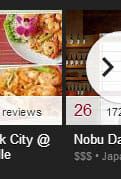
Google Local Places Carousel: First Impressions
My first impression on this “change” is that, from a users perspective, it is very confusing and non-intuitive. The big black bar with thumbnails is a distraction to the regular habits of a desktop search user. There are a lot of elements on the page that are fighting for attention and users will likely be confused as to where they should look. Clicking on one of the thumbnails pulls up another set of results to the page, with the knowledge graph results on the right rail. The user then has to figure out that there are bread crumbs on the top of the black bar in order to navigate back to the previous search results page. I know we’re just in the initial stages of the launch, but I do hope Google puts more thought into the interface and user experience of this carousel before they roll it out universally for local search.
If this carousel becomes the norm for local search queries, then business owners must start worrying about their Google+ Local pages being up to date. They’ll also need to monitor the business pictures that get put on there in case Google decides to put one up of a customer stuffing his face with food (not a brand friendly picture). We will keep monitoring these changes in the coming weeks to see what else Google is changing or tweaking, but as of right now this carousel is not very impressive.


