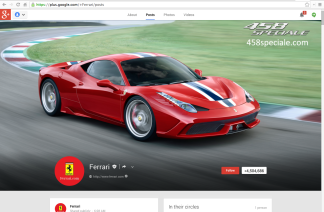
Why do I want a Google+ URL?
Claiming your custom Google+ URL for your business allows you to use a memorable URL instead of a long numeric string. For example, before I claimed my custom Google+ URL, the only URL I could use to share my Google+ profile was https://plus.google.com/100597718545107475887. However, after claiming my Google+ domain, I can now be found at http://www.google.com/+JonathanJeter, which is much easier to remember.
Do I qualify?
Prior to obtaining your custom URL, your account must be in good standing and meet certain conditions. For a personal account, you must have 10 or more followers, have opened your account at least 30 days ago and you must have a profile picture. If you have a Local Google+ Page, you just have to be a verified local business. If you have a page that is not a Local Google+ page, your page must be linked to your website.
How do I get my Google+ Custom URL?
If you are the owner of the Google+ page (apparently administrators can’t perform this function), you will see the notification at the top of your Google+ page or Profile, you can click the Get a custom URL button to start the process or click the “Get” link located under your Google+ URL on your About page. At that point, you will be able to choose from the URL(s) you’ve been approved for. It will most likely only be one URL, but if you see more options, choose the one you prefer. You can’t create your own, though. You will probably be asked to verify your account via text, so you will need to go through the verification steps. Once approved, your URL will be linked to your Google+ page or Profile, so be sure everything is exactly the way you want it. Once your URL has been approved, you can’t request to change it. You can change upper/lower case and accent marks in your URL, but you can’t change what it says.
That’s all there is to it. For more information, read the Google support article, “Getting Started with Google+ Custom URLs“.


