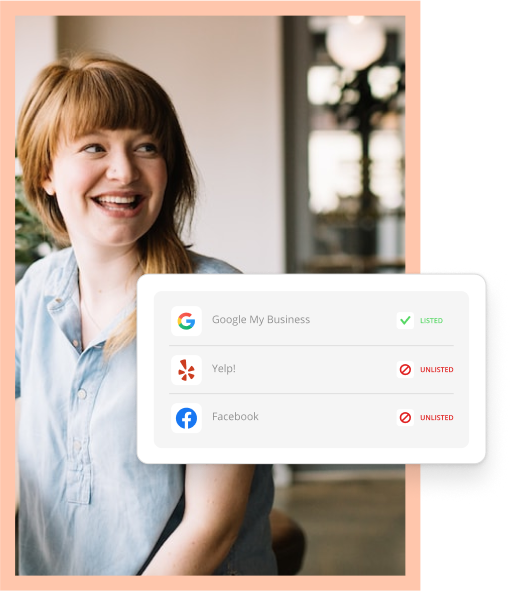Mobile usage is on the rise. More and more people are using smartphones and the majority don’t leave home without them. With mobile usage growing rapidly, and more consumers searching and buying on the go, you don’t want to miss the opportunity of potential traffic by not having your ads or website optimized for mobile. Mobile ads get a lot of traffic but have a tendency to not convert as well. Conversion rates on mobile are usually lower than computers and tablets. Below are a few basic tips to help your mobile ads convert.
Mobile usage is on the rise. More and more people are using smartphones and the majority don’t leave home without them. With mobile usage growing rapidly, and more consumers searching and buying on the go, you don’t want to miss the opportunity of potential traffic by not having your ads or website optimized for mobile. Mobile ads get a lot of traffic but have a tendency to not convert as well. Conversion rates on mobile are usually lower than computers and tablets. Below are a few basic tips to help your mobile ads convert.
Are Your Landing Pages Optimized?
Make sure your mobile landing pages are optimized for mobile. This is a big one. If they aren’t mobile optimized it will be hard for a consumer to access it on a smartphone much less convert. Loading time is important as well. Make sure your mobile website loads fast. If it’s painfully slow, then potential customers will tap the back button and move on to the next choice.
Make Mobile Bid Adjustments
If your ads aren’t converting then you can set adjustments to your bids so you aren’t wasting money on mobile. If you click into Campaigns, Settings, and then Devices, you will see an option to set mobile bid adjustments. Here you can set them to -100% if you want to turn mobile off all together, or you can increase them by a percentage from your desktop bids if they are performing well. This allows you control over your mobile bid, so it doesn’t have to be the exact same bid as desktop and tablets.
Click To Call
Make sure you have call extensions or call-only campaigns. You want to make sure when your ad comes up on someone’s smart phone that they can click your phone number and call you directly without having to dial. You can either add a call extensions below your ad with your phone number, or you can create call-only campaigns that will directly call instead of sending users to your web page. Mobile is quick and easy, so you want your ads to be the same. Most consumers don’t want to have to copy your phone number down, and then type it in their phone. They want to click on the phone number and have it automatically dial. That being said, you can track your phone calls and see how they convert. This way, you can see exactly which campaigns and ads the consumer clicked on to call you, and optimize from there.
Mobile Optimized Ads
There is an option in Google Adwords to optimize your ad for mobile. These are ads that will only show up on mobile devices. Make sure you have a short quick message that includes a call to action. And don’t forget to make sure you add a call extension!