Are you feeling buried under an avalanche of messages, overwhelmed by the challenge of inbox management with too many emails, chats, social messages, webchats, calls and texts?
Don’t worry, we can assist you in organizing your inbox, improving communication and make running your business simpler.

Free Guide: CRM Cleanup Guide for Small Business
DownloadClean Up the Clutter for Inbox Management
Right from the get-go, it’s essential to take steps to declutter your inbox. You need to ensure that you don’t lose important customer emails amid a sea of spam and promotional messages.
To regain control of your email, start unsubscribing from newsletters and mailing lists that are piling up.
To make this task more manageable and less overwhelming, consider breaking it down into a daily or weekly goal. Commit to unsubscribing from just one or even a couple of lists each day.
By setting a small goal, you can reduce the number of emails without feeling overwhelmed.
Implement the 2 Minute Rule
Another good practice for managing your inbox is implementing the 2 Minute Rule. If you can quickly write an email or answer a customer’s question in under two minutes, do it immediately.
You want to avoid postponing easy requests. They can easily turn into a time-consuming inbox overload. By handling quick tasks immediately, you ensure that your inbox remains clutter-free and focused on essential messages. This makes it easier to prioritize and tackle more complex emails and tasks when needed.
If a two-minute response isn’t sufficient, rather than allowing them to remain in your inbox, save them for later. Mark emails as important or pin them to revisit when you have time and focus.
Pro Inbox Management Tip:
Block off time in your day or work week specifically dedicated to answering requests and following up on detailed messages. By designating certain time blocks solely for handling quick requests, you ensure that you have uninterrupted, focused time to address them.
Knowing you have set time to handle requests can reduce stress from feeling the need to respond right away. It creates a sense of control over your workflow.
Consolidate Your Inboxes with Digital Communication Tools
Last but not least, your inbox doesn’t only include email these days. Messages flood in from various corners of the internet, including social channels, web chats call, and more.
It’s essential to have an efficient system for keeping track of all these inboxes. Fortunately, Thryv® Command Center offers a seamless solution. This platform combines your customer conversations from 12+ channels into one centralized inbox, including:
- Email: Gmail, Outlook, Hotmail, Yahoo, iCloud and IMAP
- Social Media: Facebook Messenger and Instagram Messenger
- Calls: Calls and video chats
- Website: Webchats
Plus, Google’s Business Messages is coming soon!
This not only saves time but also minimizes the risk of missing important messages.
Also, Thryv Command Center introduces user-friendly discussion threads that organize your customer interactions chronologically, regardless of their source — even voicemail!
Consider this: You’ve definitely had a customer leave a voicemail message after business hours. With Thryv Command Center, you’ll automatically receive transcribed voicemail messages right in their existing discussion thread. This makes it simple to see their request and handle it accordingly.
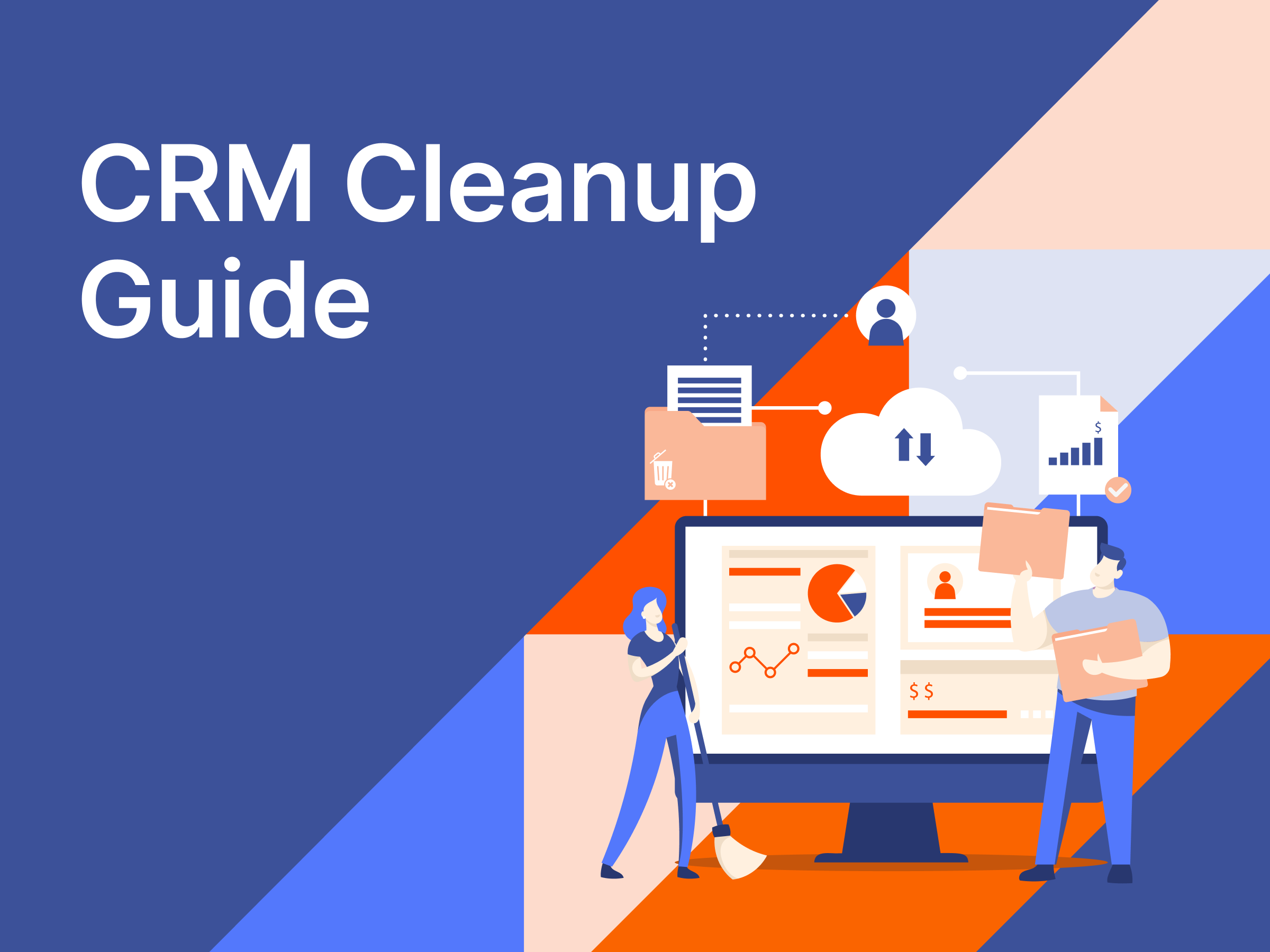
CRM Cleanup Guide
Get your CRM data in tip-top shape — and keep it that way!
Additionally, the ability to reference past conversations ensures that customers enjoy consistent and well-informed support. They no longer need to reiterate or recap past conversations, ensuring a smoother communication experience.
Now your customers can confidently reach out through any channel and know their messages will be efficiently handled. Ready to learn more? Visit us to get started and use Command Center, free* forever.
*Free plans have limited functionality. Upgraded plans with more functionality are available for a fee. See https://www.thryv.com/pricing for plan and pricing details.


