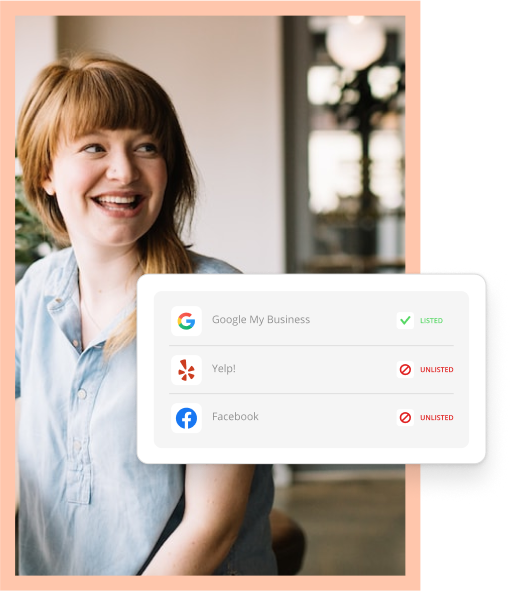You may have heard of Thryv’s CRM enhancement, which allows users to choose the workflow that makes the most sense for their industry. Plus, Thryv users can now manage multiple jobs, clients, projects or cases under one contact.
To illustrate those new changes, Thryv’s product team hosted a Facebook Live with the High Thryver’s Facebook group. They demonstrated just how easy it is for current users to switch and use Thryv’s enhanced CRM.
Diving into the Update CRM
In the video below, our team details:
- How Thryv users’ feedback helped us design the updated CRM
- How the one-to-many workflow is organized and increases the efficiency of day-to-day work
- Where to find the settings to create your specified CRM workflow, with options for:
- Properties — ideal for contractors, real estate, property management
- Students — organize your daycare or school setting with ease
- Pets — for dog walkers, groomers, doggie daycare and vets
- Cases — excellent option for law or insurance offices
- Projects — catch-all category for everyone from wedding planners to marketers
- Vehicles — great for oil changes, mechanics, maintenance and more
- Opportunities — your sales team’s best option
- Accounts — another catch-all category that you can customize
- Jobs — your choice for construction projects, home services and more
- Flexibility within the set-up area that allows customization
- How to set up and search various jobs, patients, pets, cases, etc.
- What conversations, notes, bookings, payments and documents look like within the new CRM
- A look at the updated CRM and user interface from the customer’s perspective
- How the updated CRM works for business-to-business interaction
Take a look at the video below to see how Thryv is evolving to make the most sense for its users. Drop us a comment below to let us know how the new CRM works for you, and if you have any additional questions or requests for our team.
o