When it comes to managing accounts, you can’t afford miscalculations. That’s why many small businesses turn to QuickBooks as their go-to accounting software.
But, like other software, you still have to maintain and update it, which can become time-consuming. Especially when integrating into another program.
We’re excited to share that you can now keep customer information up to date across Thryv and QuickBooks Desktop without the manual hassle.
With this enhancement, you can sync financial information made in Thryv directly to the contact in your QuickBooks account, and vice versa.
Even better, all you need is your customers’ email. At the cost of an added $5 fee to your Thryv account invoice each month, it’s a steal. The app, however, is available only to PC users.
Stay Up on the Latest with Thryv + QuickBooks Desktop:
- Consolidate information from contacts and estimates to payments and invoices
- Import contacts through either software and update into the other
- Access the real-time status of your business’s revenue with hourly synchronization
- Sync customer data between the two software with either the customer email or phone number
- Streamline bookkeeping and money management processes
If for any reason you need to move an existing client’s job, pet or patient under a different contact, you can do so within Thryv’s CRM.
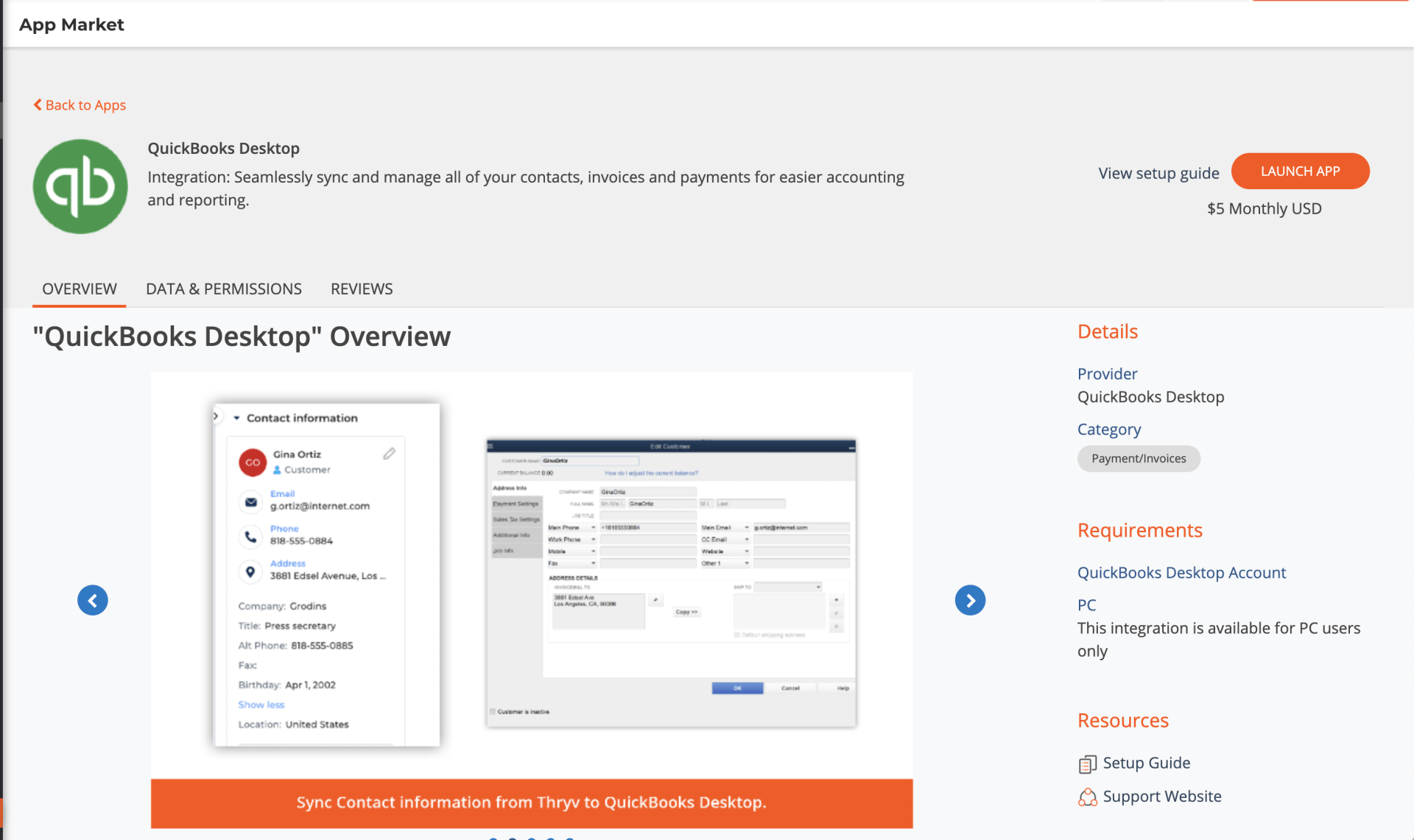
It’s as simple as going into a client’s card and clicking “More” to reveal the “Move client under” option. Keeping your CRM organized makes avoiding duplicates and discrepancies easier.
With hourly two-way syncing between Thryv and QuickBooks Desktop, your business will have a full view of up-to-date payment information across the board.
Stay informed regardless of which software you’re in. This integration will work with your QuickBooks Desktop whether you have Pro Plus, Premier Plus or Enterprise.
If you’re a current Thryv user, check out this Knowledge Center article to see how easy it is to access QuickBooks Desktop through the Thryv App Market.


