Running a small business often feels like a 24/7 job, especially when summer rolls around and everyone else seems to be out enjoying the sun. But what if you could step away without everything falling apart? Thanks to automation, it’s more possible than ever. From streamlining customer service to scheduling marketing content and managing inventory, automation tools can keep your business humming while you take a well-deserved break. In this post, we’ll show you how to set up simple, effective automations so you can take time off without losing momentum.
Business Process Automation
Business Process Automation (BPA) is the use of technology to streamline and execute recurring tasks in a business without manual effort. The goal of BPA is to increase efficiency, reduce errors, and free up human time for more strategic work. This can include automating tasks such as invoicing, customer onboarding, email marketing, inventory tracking, or employee scheduling. By setting up systems that automate these processes, businesses can save time, reduce costs, and scale operations more efficiently.
Automating Business Processes: Where to Start
1. Appointment scheduling and reminders.
2. Estimates, invoicing, and payments.
3. Email and campaign marketing.
4. Social media scheduling.
5. Online presence and reputation monitoring.
1. Appointment scheduling and reminders.
Appointment scheduling and reminders are one of the easiest and most impactful ways for small businesses to automate daily operations, especially when planning a summer vacation. Instead of manually fielding calls, emails, or texts to book appointments, automated scheduling tools allow customers to book their time slots based on your availability, even while you’re offline. Paired with automatic confirmations and reminder messages, this system dramatically reduces no-shows and keeps your calendar full without constant oversight. By putting this task on autopilot, you can step away from your business knowing your schedule is running itself, even from the beach.
2. Estimates, invoicing, and payments.
Estimates, invoicing, and payments can easily become a bottleneck if handled manually, but automating them frees up valuable time and ensures you get paid, even while you’re on vacation. With automation tools, you can generate and send professional estimates with just a few clicks, automatically convert approved estimates into invoices, and set up payment reminders that follow up for you. Clients can view, accept, and pay online without needing your immediate attention. This means no more chasing payments or juggling paperwork while you’re trying to relax. Your cash flow keeps moving, even when you’re not.
3. Email and campaign marketing.
Automating your email and campaign marketing means you can stay connected with customers without having to hit “send” every time. Whether it’s a seasonal promotion, a welcome email, or a follow-up after a purchase, automation tools let you pre-schedule messages that go out based on specific events like dates, behaviors, or customer actions. So while you’re unplugging at the lake or road-tripping with family, your marketing continues to work in the background, nurturing leads, driving sales, and keeping your brand top of mind.
4. Social media scheduling.
Keeping up with social media can be a full-time job on its own, but with automation, you can batch-create content and schedule posts in advance across platforms like Instagram, Facebook, and LinkedIn. Scheduling tools ensure your posts go out consistently (even if you’re off the grid), maintaining engagement and visibility while you relax. With a few hours of prep, you can fill your entire summer calendar with posts and let automation handle the rest, giving you peace of mind while still showing up for your audience.
5. Online presence and reputation monitoring.
Your online reputation doesn’t take a break when you do, but automation ensures you stay in control. Tools that monitor reviews across Google, Yelp, and Facebook can alert you to new feedback and even send automatic requests for reviews after a service is completed. Some platforms can flag negative reviews for a quick response or automatically reply with a thank-you message for positive ones. This keeps your reputation strong and your customer trust high, all while you’re recharging away from the business.
6. Unified inbox and communications.
A unified inbox brings together all your customer messages—email, text, social media DMs, and website chat—into one place, and automation can help manage the influx. Auto-responders can acknowledge messages, route inquiries to the right person, and even provide helpful answers to FAQs while you’re away. You’ll reduce response time and maintain professional communication without needing to check your phone constantly. It’s like having a digital assistant that keeps conversations moving while you take a much-needed break.
Business Automation Software
1. Thryv
2. Zoho One
3. Go High Level
1. Thryv
Thryv is a powerful all-in-one platform designed to help small businesses automate their most time-consuming tasks across the entire customer journey. From capturing leads and booking appointments to sending invoices, processing payments, and managing online reputation, Thryv eliminates manual work and keeps everything organized in one place. This reduces the risk of errors, saves time, and allows business owners to focus on growth or take a well-earned break. Whether you’re trying to maintain consistent communication, get paid faster, or stay on top of customer interactions, Thryv automates it all behind the scenes.
Thryv’s Automation Features:
- Appointment Scheduling: Customers can view availability and schedule appointments at any time.
- Automated Reminders: Sends confirmations and email/SMS reminders to reduce no-shows.
- Estimates & Invoices: Create and send quotes or invoices via text or email, with one-click conversions.
- Payment Processing & Reminders: Accept payments online and auto-notify customers about missed payments or expiring cards.
- Email/Text Campaigns: Automatically send messages based on customer behavior or key dates.
- Pre-Built Templates: Use a library of customizable email and text templates to launch campaigns quickly.
- Listings Sync: Automatically syncs your business info across Google, Yelp, Bing, and more.
- Review Monitoring & Requests: Get alerts for new reviews, automatically request feedback, and use AI to draft responses.
- Centralized Messaging: Combines text, email, social DMs, web chat, phone, and voicemail into one inbox.
- Voicemail Transcription & Team Chat: Transcribes voicemails and enables internal staff communication via chat.
2. Zoho One
Zoho One offers a complete suite of features that automate key operations across your business—from scheduling appointments and managing invoices to marketing campaigns, social media, and unified customer messaging. By integrating tools like Zoho Bookings, Zoho Invoice, Zoho Campaigns, Zoho Social, Zoho CRM, and Zoho Desk into a streamlined ecosystem, Zoho One eliminates manual handoffs, reduces redundant tasks, and keeps data flowing seamlessly between departments. This powerful cohesion allows business owners to streamline workflow, reduce errors, and reclaim valuable time, whether working from the office or relaxing away from it.
Zoho One’s Automation Features:
- Appointment Scheduling & Reminders (Zoho Bookings): Customers can self-schedule appointments through custom booking pages, with automated email and text confirmations and reminders, syncing seamlessly with your calendars.
- Estimates, Invoicing & Payments (Zoho Invoice & Zoho Books): Automates the creation and delivery of estimates and invoices, supports online payments, and sends follow-up reminders—streamlining billing without manual effort.
- Email & Campaign Marketing (Zoho Campaigns): Enables automated, categorized email campaigns with performance data, helping you nurture leads and customers on autopilot.
- Social Media Scheduling (Zoho Social): Schedule and manage posts across platforms, monitor engagement, and maintain a consistent online presence—without logging in daily.
- Unified Inbox & Communications (Zoho CRM + Zoho Desk): Centralizes messages from email, chat, social, and web forms into a single dashboard, facilitating faster, more organized customer communication.
Market and Grow Your Business More Effectively With Thryv Marketing Center
Marketing Center helps you attract new customers to your business and shows you which marketing strategies work best for your customers so you don’t waste time and money on the wrong tactics.
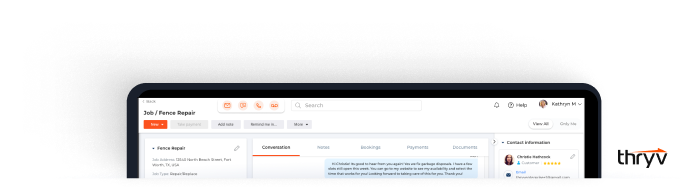
3. High Level
HighLevel offers a unified platform that automates core business operations, from booking appointments to managing payments, marketing, social media, and communication, all from a single dashboard. Its powerful integration of calendar, CRM, and messaging tools streamlines your operations, reduces manual tasks, and frees up time for business growth or relaxation. Whether you’re scheduling clients, sending reminders, or launching campaigns, HighLevel keeps everything running smoothly, even while you’re away.
High Level’s Automation Features:
- Appointment Scheduling & Reminders: Built-in calendar with shareable booking links, plus automatic confirmation and reminder messages based on appointment triggers.
- Estimates, Invoicing & Payments: Seamlessly integrates with Stripe and other payment platforms to send invoices, collect payments, and manage billing automatically.
- Email & Campaign Marketing: Complete email and text campaign automation using automated follow-ups, nurture emails, and transactional messages built directly into your customer pipeline.
- Social Media Scheduling: Robust Social Planner lets you schedule, approve, and publish posts across Facebook, Instagram, LinkedIn, and more—all from within the platform.
- Unified Inbox & Communications: Consolidates text, email, Facebook, Google Business Profile, and web chat into a single inbox, ensuring all customer messages are visible and actionable.
4. Podium
Podium is an all-in-one platform that streamlines essential business operations, automating communication, payments, reviews, and scheduling everything centrally. By consolidating text, email, chat, and social interactions into a single dashboard, Podium eliminates manual bottlenecks and ensures a consistent customer experience across all channels. Whether you’re confirming appointments, collecting payments, sending marketing messages, managing your reputation, or staying organized with a unified inbox, Podium automates the routine so you can focus on growth or enjoy downtime without worry.
Podium’s Automation Features:
- Appointment Scheduling & Reminders: Integrates with your calendar (e.g., via Calendly) to send confirmation texts and automated appointment reminders, reducing no-shows and keeping everyone on the same page.
- Estimates, Invoicing & Payments: Enables you to send invoices and receive secure payments directly via text, making billing fast and frictionless.
- Campaign Marketing: Automates targeted promotional and follow-up messages via text or email to segmented audiences, handling outreach without manual intervention.
- Online Presence & Reputation Monitoring: Centralizes review management with real-time notifications, automated review invitations post-appointment, AI-generated responses, and easy publishing of positive feedback.
- Unified Inbox & Communications: Brings together text, web chat, Google, Facebook messages, and more in a single inbox, making it easy to respond promptly and keep records centralized.
Getting Started With Process Automation
You don’t need to overhaul your entire business overnight to benefit from automation. Start small by identifying the tasks that take up the most time, like appointment scheduling or follow-up emails, and choose one or two tools to help you streamline them. Look for platforms that combine multiple features in one place, so you’re not juggling different systems. As you get comfortable, you can expand your automation to cover more areas, from invoicing to social media. The goal is to set up processes that keep your business running smoothly, even when you’re not at your desk. With the right tools in place, you’ll be one step closer to finally taking that summer vacation without pressing pause on your success.


