It’s likely that this week, or even today, you got a text message from a business.
Maybe it was a reminder that you have a doctor’s appointment at 3:30 on Wednesday. Or that you can save 15% on spa services on Tuesday. And if it’s your birthday month, you may have received an offer of a free dessert from a nearby restaurant.
Unlike other forms of communication, such as email or social media, text messages are front and center in our daily lives.

Free: Text Templates to Ask for Referrals
DownloadOur cell phones are usually in our hands or nearby, and often when we hear the familiar ring tone of a text, we check it immediately.
In fact, according to SMS Comparison:
95% of text messages are read and responded to within 3 minutes of being received.
These open and response rates are unheard of in any other type of online or offline marketing.
The bottom line: Your business can’t afford to overlook any text messaging opportunity.
Here are some ways to use texting to improve customer communications and sales.
Getting Mobile Numbers and Texting Permission
In order for a business to send texts, the law requires you to gain consent from your clients.
Before you can do that, you’ll need to ask for your client’s mobile phone number as part of your Customer Relationship Management (CRM) intake process.
If a client enters contact information online, you can ask them to check a box to receive texts.
If you’ve added their information to your CRM verbally, you can send out a confirmation email asking them to opt-in to texts.
Be sure to use wording that provides a reason for them to do so, like making it easier to confirm appointments, and receiving special promotional offers. Here’s an example:
Hi Jane,
Thanks so much for joining the ABC Dental community!
Your first appointment is scheduled for Wednesday, July 20, 2022, at 11 a.m.
We’d like to send you a reminder about your appointment, and find that most of our clients prefer to receive this by text message. In addition, we send out occasional messages about discounts and special offers.
If you’d like to receive text messages, please click here. You can opt out at any time.
We look forward to seeing you on July 20!
Sincerely, Dr. Newman and the ABC Dental team
Texting to Increase Sales — Made Easy
Ready to text? If you use a CRM-based platform, you can easily send text messages.
When you’re in your CRM, just choose the Text Message option instead of the Email Option, write your message, and send it:
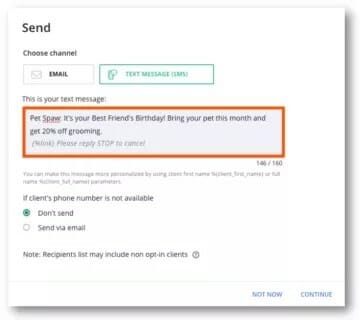
You can do this for individual customer texts, such as appointment reminders, as well as group texts, such as promotional messages.
Tip: Always include a first name in your text greetings. Just using a first name in your customer communications increases your open rates. Your CRM system can automatically populate this for you.
Text Message Examples
A CRM may offer templates, or pre-written email or text/SMS wording, to help you save time.
Here are some examples of wording you can use for different types of messages:
Thank you/Review
Question: Who doesn’t like to be thanked? Answer: No one! Sending out a thank you message after a service is just good business.
You can make that message work even better for you by including a request for a review.
You’re probably aware that reviews help attract customers. But you may not realize their importance:
90% of consumers read online reviews before visiting a business.
Here’s an example of an automated message you can use for a combination thank you and request for review:
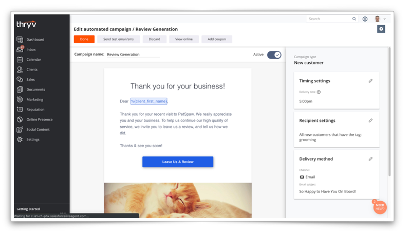
Tip: Make it even easier for customers to give you a review by using a Google Review Link Generator. When customers click on your link, it takes them to the place where they can leave a review.
Since Google has the most traffic of any review site, this is a great way to get more reviews and more potential clients.
Birthday
Just like thank-you messages, birthday messages are also well-received.
Birthday email messages have been studied, and proven to be revenue generators, when they include a special birthday offer.
They offer much higher transaction rates (481%) and revenue (342%) than other types of email messages, according to Experian’s Birthday Emails Best Practices Guide.
You can send out automatic email and/or birthday text messages through your CRM system. You can even send birthday messages related to pets or family members, if you collect that information. Here’s an example:

Tip: Deepen your customer relationship and maximize sales by sending both email and text birthday messages.
Send your birthday message and offer via email at the beginning of the birthday month, with an expiration date of the end of the month. Then send a birthday text with the same message on your client’s actual birthday.

Text Templates to
Ask for Referrals
Asking customers for a referral is a great way to get new business. In this free resource, you’ll get six templates you can copy and paste to ask your customers for referrals, along with helpful tips.
Special Offers and Promotional Messages
Sending a text with a special offer is a great way to jump-start sales. According to an Omnisend report, a third of people who receive texts respond to a call to action, and 47% of those will make a purchase. That’s a 13% conversion rate for promotional texts. Wow!
Here’s an example for a lawn company:
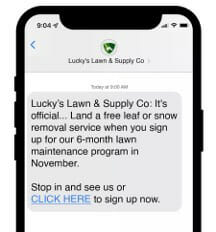
Here’s a dentist example, from Message Media:
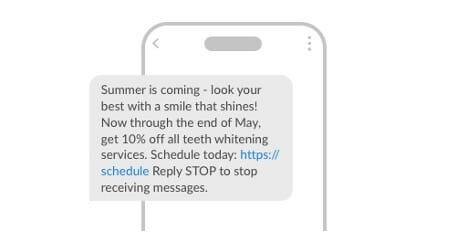
Tip: Make your promotional emails even more effective by creating unique special offers and segmenting them using tags. Tags are fields you can create in your CRM system that provide specific information about your customers.
This could include clients who have previously taken you up on a discount offer, have a particular interest (such as estate planning), or are a member of a group relevant to your business (runner).
Next Steps
Your customers want to hear from you by text. Give them what they want, and in the process, create better customer communications, and more sales for your business.

Text Templates to
Ask for Referrals
Asking customers for a referral is a great way to get new business. In this free resource, you’ll get six templates you can copy and paste to ask your customers for referrals, along with helpful tips.


