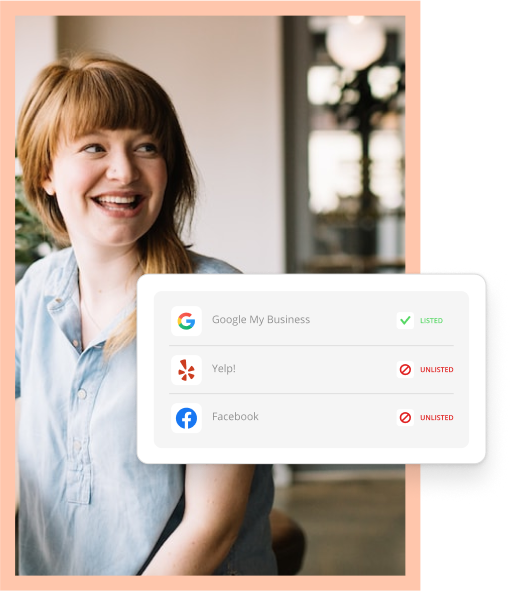Does your social media feel like it’s on autopilot? Maybe you don’t post regularly, haven’t posted in awhile, or your posts are feeling a bit stale lately?
It’s time to make sure you’re doing everything within your power to button up your posts in social media feeds that are now more competitive than ever, chock-full of local business promotions and messaging.
First, let’s narrow our scope a bit from all social media channels to the two most popular, and typically most effective channels for local businesses.
The Social Media MVPs
Facebook is by far the leading social network out there, both in terms of name recognition and number of users. Since almost 80% of Americans use Facebook – that’s nearly 2 billion active users once we include International accounts – Facebook is a great tool for connecting people across the world with your business.
With nearly a third of adults using Instagram – that’s almost half a billion users – Instagram is a close second to Facebook. Totally different in the nature of its feed and use case, Instagram continues to attract new fans.
Facebook Vs. Instagram – When Each Shines
Facebook is less a one-trick pony and more a jack of all trades. It’s the nearly perfect venue to share news, plug promotions, engage followers in conversations, organize events, drive traffic to your business website, and a whole lot more.
Consider Instagram your virtual scrapbook of your business. Instead of text-heavy posts, Instagram is all about photos (or “all about the ‘gram, as they’d prefer I put it). Pro tip: Most Instagram users are between 18 and 29 years old, so keep that in mind when choosing images and captions you want to be best received on the ‘gram.
The Social Media Checklist
Before you ever click “Post” on Facebook or Instagram, go through the following social media checklist.
Check #1: Links
Facebook lets you include links within your posts. Instagram doesn’t. But it’s not quite that cut and dry.
While you can’t include clickable links in the captions of Instagram posts, we’ll let you in on a little secret. The savviest advertisers and business profiles keep these three magical words in their back pocket – “Link in bio.” That’s right, you can link to your website from your Instagram bio. You just have to direct folks there so they can click.
The alternative, which you should consider for most of your posts, is sharing the same messages across both Facebook and Instagram, and editing the Facebook caption to include your clickable link there.
Check #2: Tags
Nope, not hashtags – tags. Tags help you connect your post with other people, places and businesses.
Tagging popular profiles can help expand a post’s reach dramatically to those profiles’ captive audiences. Pro tip: Ensure your profile is set to “public,” not “private,” otherwise only people you’ve approved as friends or followers will see your content.
Check #3: Hashtags
Nope, not tags – hashtags. Hashtags help you connect your posts with broader ideas, communities or trending topics.
The anatomy of a hashtag is simple. Put a pound symbol (#) before a word or phrase, removing all spaces, and you’ve built a hashtag. While some social media users go off the reservation a bit with their hashtag use, opting for cute or clever instead of strategic hashtags, business profiles do better to at least include one or two hashtags that are clear, common or best case scenario – trending.
In doing so, you’ll associate your posts with the broader collection of posts that share that hashtag. If you choose right, someone who may not yet have interacted with your business, but who is scrolling through posts with your tag, is more likely to come across your post.
Check #4: Location
Both Facebook and Instagram let you identify locations for your posts.
Including location information is critical for a local business, because it adds context for anyone that’s perusing your profile. More importantly, it also ensures your content will show up whenever someone searches that location. It’s basically a geo-tag that enhances the social media browsing experience.
Check #5: Captions
Ever hit “Send” on an email and then immediately notice a spelling error? We’ve all been there.
Similarly, social media posts fall victim to spelling errors and typos more than we’d like to admit. Review and review again before posting anything. As you review your captions, also ask yourself a few questions:
- Is it short and sweet?
- Is it clear who the post is relevant for, or who you’re trying to reach?
- Is it immediately clear what your post is all about, and how someone can take action if that’s your intent?
Check #6: Pictures
Thankfully, social media users don’t typically expect pictures with perfect resolution or high production value. It’s understood that most images were either taken on a mobile device or have had filters and after-effects applied to them.
However, photos you include in social posts still serve an important purpose. They attract attention and help your posts pop in crowded social feeds, and they support your caption to help convey your message. Ensure your photo is clear, matches your caption, and is unique or special in some way, especially on Instagram where killer images are king!
Once Your Post is Live
Once you’ve gone through the social media checklist and feel confident with your post, let it rip.
Don’t stop there. If someone takes time to like or comment on one of your posts, interact with them! Show your thanks, invite them to continue engaging with your business, or address any questions or concerns openly. (Not sure how to handle negative comments or reviews? We can help.)
Last but not least, make your posts as authentic as possible. People want to see the real side of your business. So keep it real, be yourself (your more professional self, anyway), and get to posting!