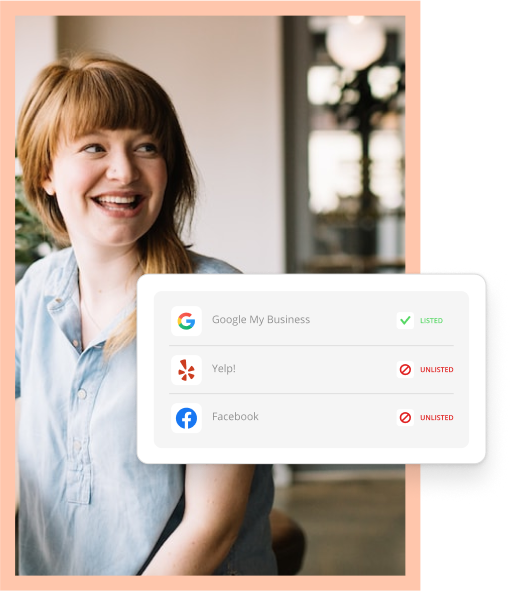Convenience drives most consumer decisions. And if you have a services business, online appointment scheduling is a feature you should already be offering. 40% of online scheduling happens after normal business hours, and that late-night-booking demographic is one you can’t afford to miss out on. It’s crucial to make your business accessible to clients even when your doors are closed for the day.
And for business owners like you, there’s no greater drag than seeing holes in your appointment book. Each unbooked slot is a lost chance for valuable revenue.
How do you fix it?
Advertise that you offer online scheduling, and remind clients to book online every chance you get. The trick to doing this effectively is to focus your efforts on where your business already shows up.
How do you fix it to book more appointments?
Update your voicemail greeting to tell customers they can book online.
Here’s a often-overlooked place you can remind clients to book online — your voicemail greeting. Right after thanking the client for calling, mention they can schedule online 24/7, and provide the web address or social media page where they’ll find a link to do so.
Include this information in your after-hours greeting too, so anyone who calls your business when you’re closed won’t have to wait until the next day.
This is a great way to give callers a second option to make an appointment. They won’t have to listen to prompts, leave a voicemail for a return call, or sit on hold. Plus, now they’ll know for the future they can save time by scheduling with you online.
Plaster your call to action all over your website.
How many times does a link to book an appointment appear on your website? It’s a fairly common practice to add “Book Now” buttons on a homepage or a contact page. But the truth is you should have a link to book on every page.
Let’s say a potential client lands on a web page about a particular service you offer. They see what you do, they’re all about it, and they’re ready to make that appointment. They get to the bottom of the page, look for what they need to do next, and see…
…nothing. (Yikes!)
No one likes to be left hanging, and that goes for your clients, too. Every page of your website contains a reason they should book with you, right? Well, the final thing a customer should see after they finish reading a page is a link or button that tells them to book. It isn’t being pushy — it’s making it easy for them to take action.
Pro tip: Change up your buttons. Not all of them need to say, “Book Now”. Try other variations like “Reserve Your Spot” or “Schedule Your Appointment” and see which ones get you better results (meaning more clicks!).
Enhance your social media posts with links to book an appointment.
Social media sites are great places to remind clients to book online. This year, Facebook rolled out a feature that allows call-to-action buttons on Business Pages. But you shouldn’t stop there.
Encouraging consumers to schedule on social media can be as easy as providing a clickable link in a post that sends them directly to your appointment book.
Say you’re a pet groomer, and you recently got a van, so you now provide mobile services. You know your customers will love the idea of not having to take time out of their day to drop Fido off and pick him up.
Try creating a social post that not only advertises your new service, but also links to your appointment book. You’ll fill a previously empty slot, and Fido will smell like a bed of roses. Win-win!
Remind clients to book online in your online business listings.
It’s likely your business already has online listings on sites like Google, Yahoo and Bing. Why not take advantage of that to let searchers know you offer online appointment scheduling?
First things first — claim your listings if you haven’t already, so you can get started.
When you enter or update your business information, look for a field where you can enter a call to action like, “Book Online 24/7”. Some sites support “Book Now” buttons that link to your website or to your scheduler, so use those if possible to remind clients to book online.
Add appointment scheduling reminders to client communications.
This is a big one. There are lots of ways to nudge clients toward making an appointment once they opt in to receive communications from you. Whether you’re sending a weekly newsletter or a one-off email campaign, every communication should come with an invitation to schedule an appointment and a link to your online scheduler.
Send automated email and text reminders to let customers know when it’s time to see you again. This is especially useful if you provide any kind of maintenance service, such as car tuneups. “Thank you” emails and texts for clients who’ve already seen you should also come with a reminder to pre-book their next services.
Booking software like Thryv integrates with your automated reminders, so it can link directly to your scheduling tool within a text or email. Make it a habit to remind clients to book online in your communications, and you’ll find it easier to keep your appointment book nice and full!