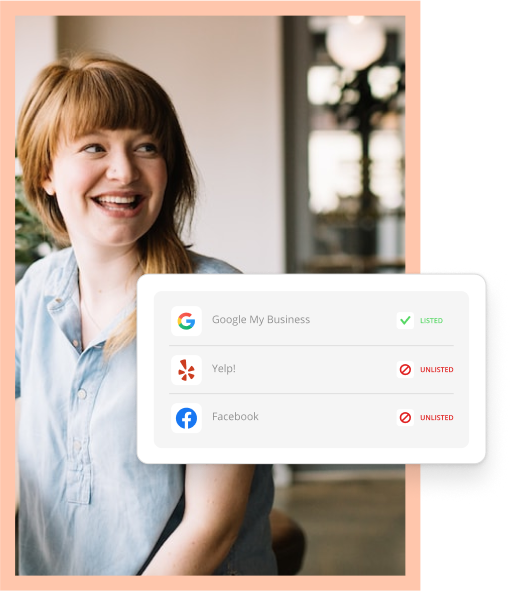According to Email Monday, nearly 60% of people open their emails on mobile devices (and that number is growing). In fact, 71% of people will delete emails if they aren’t formatted correctly for their phone.
No need to belabor the point here – mobile is important when it comes to your email marketing. But just how do you cater your email marketing for mobile? Here are 7 ways you can cater to the mobile viewer so your emails get opened and read, and you capture more business from the mobile mogul.
1. Sincere Subject Lines
You only get one shot at a good first impression. And when it comes to email marketing, the subject line is your first, and often your only, chance at capturing consumers’ attention. It’s up to you to convince the recipient what he or she will get out of opening your email to trigger that initial click. So be honest, and clarify what you truly have to offer as soon as possible (and in fewer than 35 characters).
It’s not just about being honest and clear, it’s also about being compliant with the CAN-SPAM Act. According to this law that sets rules for commercial emails, rule #2 states, “Don’t use deceptive subject lines.” Do any deceiving, and you’re looking at fines on fines on fines.
Caveat: Even though it’s important to make your intention clear, that doesn’t mean you can’t have fun with it. If it suits your brand, feel free to reference pop culture or other current events so you seem relevant and relatable. Know the time and place for emojis as well.
2. Preheader Text
Perhaps one of the most overlooked aspects of email marketing for mobile is preheader text. This is the copy that appears in the mobile preview pane of an email inbox, directly below the subject line.
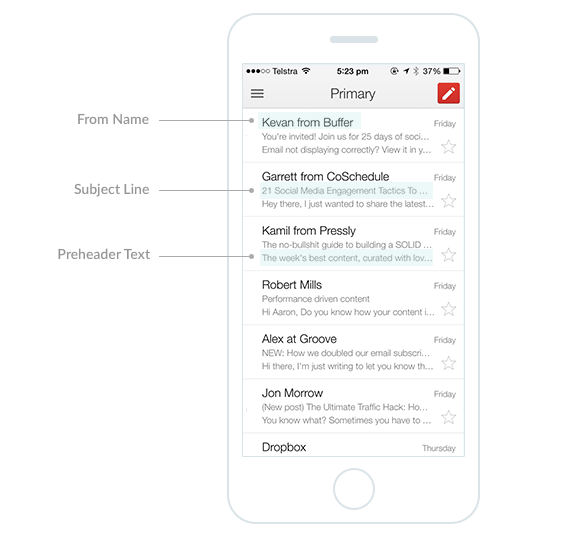
The preheader is one more opportunity aside from the subject line to get your point across and convince the end user to open your email. Use this space to provide additional details or further clarify your main message. Most email service providers let you customize this text just as you would your subject line.
For length, try to avoid anything longer than 100 characters. Any more, and you risk having your copy cut off.
Warning: If you don’t specify preheader text, the preview will pull the first line of copy from the actual email. If the first thing you include in the body of your email is an image, expect to see confusing code auto-populating the preheader – a big, big no-no.
3. Thoughtful Images
It can be really tempting to pump your emails full of eye-catching images. But stock photo evangelists, beware: There are some serious potential issues with doing so.
If the images are too high resolution (meaning they’re so crisp that they have an exceedingly large file size), they could either fail to load or cause an error that forces the recipient to opt in to viewing the images. Both can be really frustrating for the end user, so neither is an optimal end-user experience.
Even if you choose the best, most compelling image, putting it at the top of your email could cause major trouble. Called the “above the fold” (or “below the fold,” depending on how you look at it) rule, the best email marketing professionals put the most critical information at the top of emails and web pages such that consumers don’t have to scroll to find what they’re looking for. Why? Scrolling is hard. Well, it’s not that hard…but regardless, consumers don’t like to have to hunt for information. So make sure those images don’t overwhelm the email.
If you’re head over heels for an image and absolutely must use it, consider placing some text over the top of it to reinforce the email’s main message. Make it clickable, and direct it to your offer or website so users who don’t want to scroll can get everything they need right away.
Pro tip: For quick loading, keep the total email’s file size under 60KB, and keep the width below 500 pixels.
4. As Few Words as Possible
As a rule of thumb, the shorter the copy, the better. Whereas folks on a desktop computer will dedicate a minute or two to reading each email, mobile users have much shorter attention spans. Get your message across within three seconds, or you risk your email marketing efforts going to waste.
5. Headlines and Hierarchy
Since viewers are short on time, use strategic text formatting to your advantage. Add a bolded, larger headline at the top of your email that reinforces your main message or offer. Then, selectively bold important details within your copy.
As far as laying out your email, mobile users prefer a single column of text that adapts to the width of their device without having to zoom in or out. The font you choose should be easy-to-read and at least 14 pt., as many operating systems will adjust this size automatically, should you try to go any smaller. Not sure which font to choose? The trend is to go with something sans serif such as Arial, Open Sans or Helvetica. Pro tip: Avoid using the default font if possible, so you don’t appear spammy.
6. Interactive Look and Feel
Every now and then, it’s OK to send an email that’s purely informative to your contact list. These may be necessary if you have a change to your storefront location, your hours, or any new and different products or services you’re offering. Even if you don’t have a special offer or promotion, don’t miss out on the opportunity to interact with your contact list. Include links to your website or a way to contact you (via replying to the email or by phone) with any questions.
Pro tip: Also ensure any buttons or links are touch-friendly for those of us with fat-finger syndrome. (More about this below, in tips for testing.)
7. Testing
Why is it that we only notice our most egregious email errors and typos right after hitting send? Hopefully you’re reviewing and proofing your email marketing messages before you send them on their way. If you’re not, it’s time to start!
But reviewing them via your desktop computer isn’t enough. Your email service provider should have a mobile preview option available – use it! Check your emails out before sending, and look for:
- Images that are so large they’re rendering poorly or cropping oddly
- Text wrapping, as longer headlines or sentences can be split among multiple lines on mobile
- Length overall, and how much scrolling your email requires
- Links or buttons, and if they’re easily tapped or clicked via mobile
After previewing via your email service provider, also preview your email on actual multiple devices. Many of your recipients may have differing or outdated phones and tablets, meaning your email could come through differently for different folks.