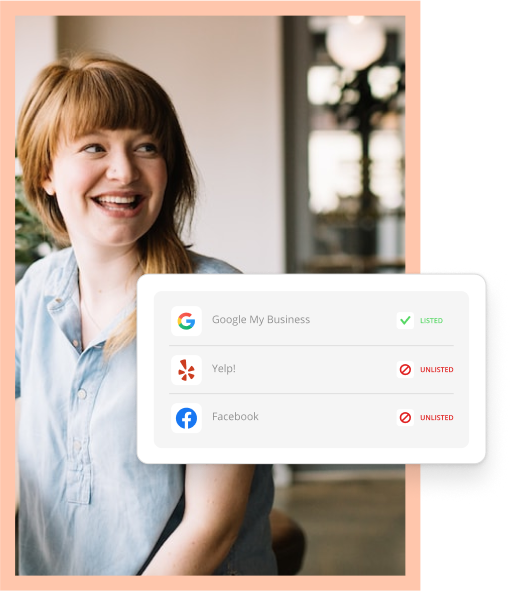Imagine a world where 100% of the contacts in your email list are fully opted in and excited to receive your emails. Seem impossible? Sound out of reach?
It’s not.
Ever heard of the permission pass email or permission-based email marketing?
Permission passes are the first step in setting up a successful permission-based email marketing strategy. They help email marketers scrub (clean up) their contact lists by removing individuals who are no longer interested in hearing from them. Most of the time, they’re one-off emails you’d send to your entire list asking if they’d prefer to stay opted in or stop receiving messages from your business.
Why send permission passes?
Why We Love Email Marketing Permission Passes
Many email marketers shy away from permission passes. They feel if they offer consumers an easy way to opt out, too many consumers will unsubscribe from future messages, causing their list to shrink dramatically.
The truth is the pros of permission email marketing far outweigh the cons. Here’s why.
- They protect you from being labeled as spam. When you email contacts too many times without them opening your messages, your chances of ending up in spam folders increase.
- They increase open rates. By removing unengaged contacts from your list, you’ll typically increase your open rates and improve your sender score with email services.
- They improve your customer service and conversions. You want to email people who will act. By focusing on these individuals, you’ll increase conversions (clicks and sales) as well as your ability to provide fast, personalized service.
Given the benefits of permission passes, there are still right (and oh-so-wrong) ways to send them. Let’s get into the dos and don’ts of sending permission passes as part of your small business email marketing strategy.
The DOs and DONT’s of Sending Permission Pass Emails
DO: Remember honesty’s the best policy.
Consumers love honest businesses, and more and more, they value brands they deem trustworthy. Trust is actually one of the top 3 reasons many consumers choose retailers and businesses.
So when it comes to permission passes, honesty is always the best policy.
The point of a permission pass, if you do it right, is to do one of two things:
- Encourage your contacts to re-up their interest in your small business.
- Give contacts who no longer want to hear from you a chance to opt out.
To convey honesty, your permission pass should be transparent in your:
- Subject line
- Images, if you include any
- Email copy
- Call-to-action links and buttons
This transparency will make it clear what your email is about before your contacts open it, when they preview it (likely on a phone), and when they finally decide to read it. Fail to make these details consistent, and recipients may end up feeling like they’re victims of a bait and switch.
Need some help with what to say? Here are some free email templates for small businesses. Thryv’s small business software even includes email marketing, if you’re tired of doing it all on your own.
DON’T: Be cold hearted.
Though transparency is good, being overly blunt (or worse, sounding cold) in your email will turn recipients off. It may even earn you more unsubscribes than you anticipate.
Instead, phrase your permission pass email copy in a way that makes your intentions clear — to serve your contacts’ best interests over your own. (OK, we know permission passes help you out as well. But that’ll be our little secret.)
Some friendly permission pass email examples:
- Still want to hear from us?
- Haven’t heard from you in a while
- Let’s stay in touch, on your terms
DO: Make your calls to action clear.
Permission passes are meant to help recipients take action. So it’s on you, the business owner and budding email marketer, to make the desired action as clear and easy to take as possible.
You’ve got two basic options when it comes to calls to action to include in permission passes.
- Include two options: Stay Subscribed and Unsubscribe (or some variant of these)
- Include only the option to Stay Subscribed, since your emails should always already include an Unsubscribe option at the bottom.
Which approach you choose is personal preference. But, if you want to err on the side of transparency, prominently including both the “Stay Subscribed” and “Unsubscribe” options will, more often than not, earn you some of that added trust.
DON’T: Make your calls to action boring or buried too deep.
The words you use aren’t the only things that make calls to action clear. Want to make your calls to action clever? Go for it.
Many brands theme their buttons to match their businesses in an effort to show some personality. Instead of “Stay Subscribed,” a bakery could use copy along the lines of “Keep Sending Me Treats” or “I Still Want Tasty Deals.”
Whether you use cleverly designed buttons or hyperlinked text doesn’t change the fact that they need to be easy to find. Prominently place your calls to action within your permission pass email, so recipients aren’t forced to scroll excessively to get to them. Then, make them big enough to tap without having to pinch and zoom on a mobile device.