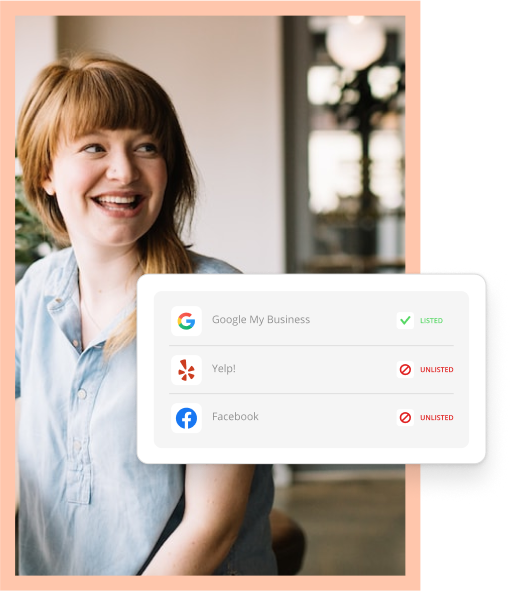“Alexa, what’s the temperature outside?”
“Hey Alexa, add chocolate milk to my shopping cart.”
“Alexa, will Tom Brady help my fantasy football team win this week?”
Need some additional context? These are all things I’ve heard my husband say this week while talking to Alexa, our “digital voice assistant.”
Alexa is the name of the interface that comes with Amazon’s Echo, the popular home speaker that doubles as a virtual assistant. Via Alexa, the Amazon Echo helps consumers like my husband perform everyday tasks with technology integrated into their personal devices and home.
How popular is Amazon Echo?
To date, there have been more than 15 million units sold, representing approximately 75% of the U.S. market for internet-connected devices. In comparison, Google Home comes in second place in the market for products of this kind, with 5 million devices sold to date.
Some of the things the Echo can do:
- Conduct web searches
- Create shopping carts and place orders online
- Turn lights on and off
- Play music
- Change the thermostat
- Place orders for take-out food
- Check bank account balances
Introducing Alexa for Business
According to Amazon, the technology is no longer limited to home environments for personal use. They’re now available for business use, fittingly named Alexa for Business.
Alexa for Business uses input from both shared and personal devices, interprets requests from these devices, and performs users’ desired actions accordingly. But it’s smarter than that. In addition to the inputs from individual users, it adds its own context and information to infer what the business need is and perform it.
How does Alexa for Business work?
Alexa for Business is run by what they call Skills. Think of these like apps for your phone. But instead, they’re designed specifically for Alexa so they can integrate with the Echo device. Currently, there are more than 25,000 Skills integrated with the Echo, many of which are from popular brand names like Starbucks, Uber and even big banks.
Aside from big brand developers, Amazon also opened the service to entrepreneurs and innovators who they anticipate will develop the latest and greatest capabilities for the platform. They provide in-depth training and assistance for developers, to encourage continued improvement.
Alexa for “Small” Business
The most practical example of Alexa for Business in action is one from a corporate environment. If a team wants to start a virtual meeting for example, all they’d need to say is, “Alexa, start the meeting,” and Alexa for Business would use its location, calendar information and the conference equipment available to start the meeting.
I get it. That’s a very corporate-y example. In a small business setting, you might be looking for help with managing individual appointments, or managing your team’s work schedule.
What else can Alexa for Business do?
- Send reminders
- Track packages and deliveries
- Calculate sales tax and other common computations
- Create and deliver text messages
- Record team member time worked
- Edit documents
- And more
Reminder: Using Alexa as a Lead Source
Aside from handling common business tasks, don’t forget about another critical use case for Alexa.
Check it out: 20% of Google searches are voice searches. So consumers frequently use Alexa to conduct online voice searches of the web – an aspect of the product that has marketers and business owners wondering, “How can I get her to mention me when someone conducts a voice search?”
Around here, we specialize in helping our small business clients bring in new leads and attract new customers. One of the biggest ways successful local businesses do that is through organic search engine optimization and paid search engine marketing.
How does that relate to Alexa? Virtual assistants like Alexa pull much of their insights and information from search engines like Google. So when my husband says from the couch, “Alexa, find a pizza delivery store near me,” she quickly references search engine results that appear toward the top of the list and recommends one of the top options. From there, my husband can place his order verbally, without even getting up from the couch. Talk about making it easy for a consumer to choose you! (Now if I could only get him to order pepperoni instead of olives…yuck!)
How do you get Alexa to recommend your business to consumers?
There are a few ways you can better your chances of having Alexa recommend you to consumers conducting voice searches.
- Write content that answers questions. Place this content prominently on your website and social media business pages. Pro tip: Dedicate a page on your website to FAQs, so the question and answer format seems natural to web users.
- Instead of targeting the first page of search results, target the first spot.
- Location, location, location. Ensure your business listings and website emphasize where you are, so you appear in “near me” and “nearby” searches more frequently.
Here are a few more ways your business can compete in an Amazon.com world.