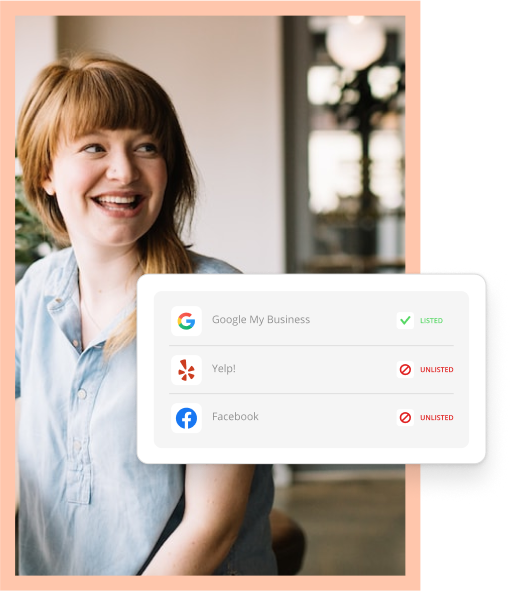Did you know 65% of businesses adopt a customer relationship management (CRM) system within their first 5 years? CRMs are sort of like robust contact lists for business, meant to store your contact data and manage your business interactions.
Why is that?
Think about your client base—better yet—your entire database of contacts including leads, prospects and customers. Did it build slowly or quickly? How is it organized? Is it easy to keep track of who’s who, what they like and don’t like, even their history of interactions with your business? Do you know the last time you got in touch with each and every individual in your list?
If you can’t answer all of these questions, or even some of them, hopefully you’re starting to realize why so many small business owners turn to fancy CRM systems for managing their contacts.
Whether you have a CRM, want a CRM, or are happy with your current setup, you still could be making costly mistakes when it comes to managing your contact and customer data.
Here are 7 contact list mistakes you might be making.
1. Being Careless with Data Entry
There’s a phrase information technology experts use all the time that goes something like, “Trash in, trash out.” OK, maybe that’s how the marketing folks put it. Either way, the phrase references the importance of data integrity for any database, especially one small business owners rely on to help you sell your products and services.
Whether you’re operating with a basic Excel- or address book-based contact list, or even a robust CRM, how you enter your data is critical if you want it to be usable at a future date.
If there aren’t clear rules or procedures for how you and your team enter data into your contact list, you’ll create inefficiencies (and a lot of headaches) for yourselves down the road. Basically, you’ll make your lives a lot harder when you need to use that data later to get in touch with a new lead, follow up with a prospect who went MIA, or reach out to a repeat customer regarding a new promotion.
2. Trusting Old Data
Did you inherit your contact list from a prior business owner? Or are you using a personal contact list to build your business? Maybe you started your business years ago and haven’t scrubbed your contact list since?
No matter what the cause, it can be easy to find yourself in a situation where your contact list contains outdated, old data. Of all the contact list mistakes, this is a big one. Because if you find yourself trusting this old data, you could end up wasting a lot of time trying to nurture contacts who aren’t even receiving your messages.
Old data leads to:
- Undeliverable email marketing messages or being marked as spam
- Unopened SMS text marketing messages
- Missed phone calls (or worse, unwanted phone calls to anyone who’s inherited an old number you’re trying to call)
3. Spamming Your List
If you assume anyone who’s opted into your contact list can’t wait to receive every single message you send, you’re sorely mistaken.
There’s a reason list segmentation is so important. Your contact list needs to be able to separate individual records into groups you decide are most relevant to your business.
Common list segmentation options:
- Lead, prospect, customer
- Favorite product or service
- Frequency of purchase
- Amount spent or expected to spend
Without these segmentations, you’re likely mass-sending messages that are only relevant to certain contacts on your list, in the meantime spamming everyone else. Spamming your contact list leads to unsubscribes, which leads to lost business.
4. Dismissing Customization Options
Like failing to segment your list, failing to add specific details about each record can also limit your ability to provide customized promotions and personalized service in the future.
Many business owners dismiss the idea of customizing their contact list because it can be a lot of manual work. Similarly, many business owners with CRM systems decide not to customize their CRM fields because they know custom fields cost money.
Curious how much a CRM that comes with custom fields specifically for your business costs? Thryv is customized to work right out of the box for more than 19 different types of small businesses. See what else Thryv has to offer.
5. Keeping the Data to Yourself
Sharing is caring when it comes to the data in your contact list. If you’ve hired the right people, chances are your staff would greatly benefit from having access to the data in your contact list, especially when they’re trying to provide great customer service.
If your CRM limits staff accounts, try to find at least 1 or 2 team members you can trust with access. Alternatively, find a CRM with multiple staff account options to fit your business’s needs.
6. Giving Too Much Access, Not Enough Training
That said, don’t simply hand the keys to your shiny new CRM to a new team member without any training. Anyone without training on how to use your business’s systems could risk deleting or corrupting data, misusing confidential information, or triggering incorrect messages to the wrong audiences.
Even if you hire smart, trustworthy staff, take a moment to level-set your expectations and explain processes for how you use your contact list before handing over the reins.
7. Treating Every Record the Same
Each line item in your contact list represents a lead, prospect or customer at a different stage of the buying cycle and with differing preferences.
So why would you send the same marketing messages to leads as you would loyal customers?
If you treat every record the same, you’re likely catering your message to no one, not everyone. Going forward, think about the messages and messaging frequency leads might respond to compared to long-time customers. Then, use the segmentation we mentioned earlier to cater your interactions to each individual.
Struggling to build your contact list in the first place?
Here’s a recent blog on everything you could be doing wrong when building your contact list.